Religion
Overview
This screen represents a catalogue of possible religions.
Navigation 
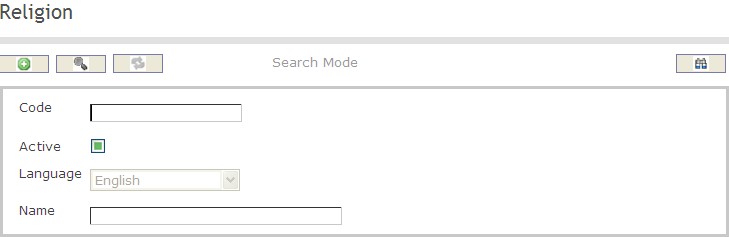
To SEARCH a Religion
1. Enter the information to be used as retrieval criteria in the appropriate field(s). If you prefer to see the list of all Religion, leave all fields blank.
2. Click on the Find icon  .
.
The Religion screen includes the following fields:
| Field | Definition |
| Code | Unique identification code |
| Active | If checked, then the religion is available |
| Language | Language of use |
| Name | Name of Religion |
Create A Religion
Navigation 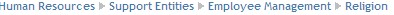
By default, you will be in Search Mode.
- Click on the New icon
 (you will then be in Insert Mode).
(you will then be in Insert Mode). - Enter the new Religion information. Fields with an asterisk
 are mandatory fields.
are mandatory fields. - Enter the Code, click on the Active checkmark, as required, and select the Language, as required.
Code: Unique identification code of the religion.
Active: Active Status - if checked, Religion is available.
4 . Enter Name.
Name: Name of the religion.
Click on the Save icon  at the bottom of the Religion to save your new Religion information.
at the bottom of the Religion to save your new Religion information.
The following window will appear to confirm:
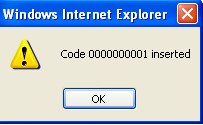
Delete a Religion
Navigation 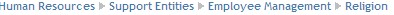
By default, you will be in Search Mode.
- Find the Religion you want to Delete
- Enter the information to be used as retrieval criteria in the appropriate field(s). If you prefer to see all Religions, leave all fields blank.
- Click Find

- Select the Religion you want to Delete
- Click on the Delete icon

- A window will appear asking you to confirm
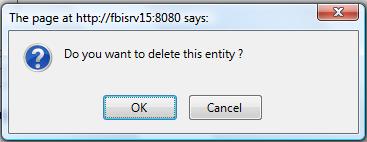
- Click OK to confirm and delete the Religion.
- A window will be displayed confirming the Religion has been deleted
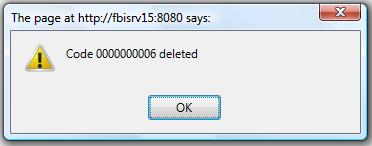
- Click on the Delete icon
To Verify that the Religion has been Deleted:
- Click on the Search icon

- Enter the Religion information
- Click on the Find icon

The window will appear 
Modify A Religion
Navigation 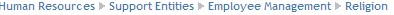
By default, you will be in Search Mode.
- Enter the information to be used as retrieval criteria in the appropriate field(s).
If you prefer to see the list of all Religions, leave all fields blank. - Click on the Find icon
 . The list of Religons meeting the retrieval criteria will appear.
. The list of Religons meeting the retrieval criteria will appear. - Click on the Religion you want to modify.
You will then be in Update/Delete Mode. - Make the necessary modification(s).
- Click on the Update icon
 at the bottom of the screen to save your modifications. A window will appear to confirm the modification. Click OK to confirm.
at the bottom of the screen to save your modifications. A window will appear to confirm the modification. Click OK to confirm. 