Performance Appraisal Schedule Period
Overview
A reasonable time frame must be set for performance appraisals. The length of time depends on the job. This is because the employees must have an adequate amount of time to improve their job performance. The performance appraisal schedule periods contain sets of dates that range from start to end dates that can be used by different performance appraisal schedules. For example if the employee is supposed to get evaluated every February the schedule period would start sometime in February and end after the required number of days had passed. This is basically where management specifies the exact dates and length of the performance appraisal.
Once set up, the periods are available to organizations to set up their appraisals.
Navigation 
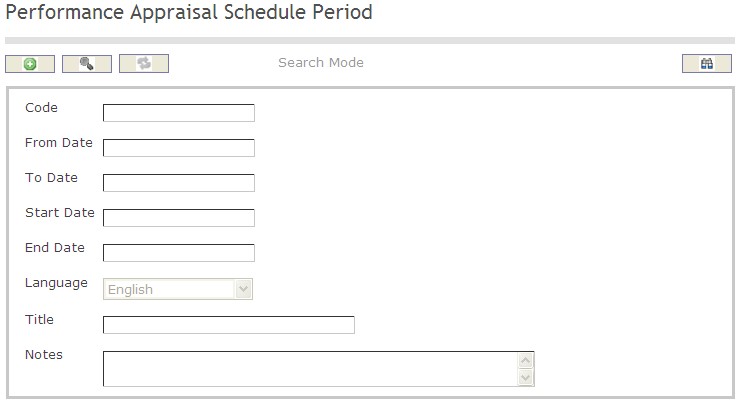
How to SEARCH:
- Enter the information to be used as retrieval criteria in the appropriate field (s). If you prefer to see a list of all performance appraisal schedule period leave all fields blank.
- Click on the Find icon
 .
.
The Performance Appraisal Schedule Period screen includes the following fields:
| Field | Definition |
| Code | Unique identification code of the Performance Appraisal Schedule Period |
| From Date | Employee starting date. |
| To Date | Employee ending date. |
| Start Date | Date at which the appraisal starts. |
| End Date | Date at which the appraisal should end. |
| Language | Language used |
| Title | Name of the Performance Appraisal Schedule Period |
| Description | Description of the Performance Appraisal Schedule Period |
Create a Performance Appraisal Schedule Period
Performance appraisal schedule periods contains the start to end dates of the different performance appraisal schedules.
To CREATE performance appraisal schedule periods follow the steps below:
Navigation 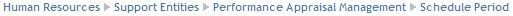
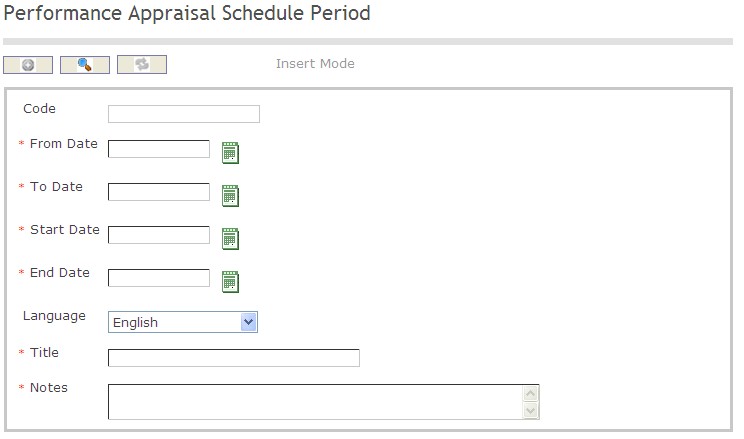
By default, you will be in Search Mode.
- Click on the New icon
 (you will then be in Insert Mode).
(you will then be in Insert Mode). - Enter the new Performance Appraisal Schedule Period information. Fields with an asterisk
 are mandatory fields.
are mandatory fields. - Enter the Code, if required.
- Code: Unique identification code of the Performance Appraisal Schedule Period
- Enter the From Date, To Date, Start Date and End Day.
- From Date: This is the date that the appraisal should be evaluated from. Employees should be evaluated based on their performance starting from this date. To enter the date, click on the Calendar icon
 and select the date.
and select the date. - To Date: This is the appraisal coverage end date. Employees should be evaluated based on their performance up to this date. To enter the date, click on the Calendar icon
 and select the date.
and select the date. - Start Date: Date at which the appraisal process formally starts. To enter the date, click on the Calendar icon
 and select the date.
and select the date. - End Date: Date at which the appraisal process should end. To enter the date, click on the Calendar icon
 and select the date.
and select the date.
5. Select Language from a drop down menu.
- Language: Language used
6. Enter Title and Description of Performance Appraisal Schedule Period
- Title: Name of the Performance Appraisal Schedule Period
- Description: Description of the Performance Appraisal Schedule Period
Click on the Save icon  at the bottom of the Performance Appraisal Schedule Period screen to save your new Performance Appraisal Schedule Period information. A window will appear to confirm.
at the bottom of the Performance Appraisal Schedule Period screen to save your new Performance Appraisal Schedule Period information. A window will appear to confirm. 
Delete a Performance Appraisal Schedule Period
Performance appraisal schedule periods contain sets of dates that range from start to end dates that can be used by different performance appraisal schedules.
Note: If there are any performance appraisals being scheduled or is using the
To DELETE performance appraisal schedule periods follow the steps below:
Note: If there are any performance appraisals being scheduled or is using the Schedule Period, the system will not allow the specified Schedule Period to be deleted.
Navigation 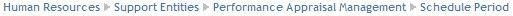
By default, you will be in Search Mode.
- Find the Performance Appraisal Schedule Period you want to Delete
- Enter the information to be used as retrieval criteria in the appropriate field(s). If you prefer to see all Performance Appraisal Schedule Periods, leave all fields blank.
- Click Find
 .
. - Select the Performance Appraisal Schedule Period you want to Delete.
- Click on the Delete icon
 .
. - A window will appear asking you to confirm

- Click OK to confirm and delete the Performance Appraisal Schedule Period
- A window will be displayed confirming the Performance Appraisal Schedule Period has been deleted

To Verify that the Performance Appraisal Schedule Period has been Deleted:
- Click on the Search icon

- Enter the Performance Appraisal Schedule Period information in the appropriate field (s).
- Click on the Find icon

- This window will appear

Modify a Performance Appraisal Schedule Period
Navigation 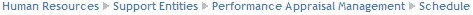
By default, you will be in Search Mode.
- Enter the information to be used as retrieval criteria in the appropriate field(s).
If you prefer to see the list of all Performance Appraisal Schedule Period, leave all fields blank. - Click on the Find icon
 . The list of Performance Appraisal Schedule Periods meeting the retrieval criteria will appear.
. The list of Performance Appraisal Schedule Periods meeting the retrieval criteria will appear. - Click on the Performance Appraisal Schedule Period you want to modify.
You will then be in Update/Delete Mode. - Make the necessary modification(s).
- Click on the Update icon
 at the bottom of the screen to save your modifications. A window will appear to confirm the modification. Click OK to confirm.
at the bottom of the screen to save your modifications. A window will appear to confirm the modification. Click OK to confirm. 