Overtime Policy Rules
Navigation (From click the New Icon
 under
under 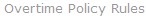 )
)
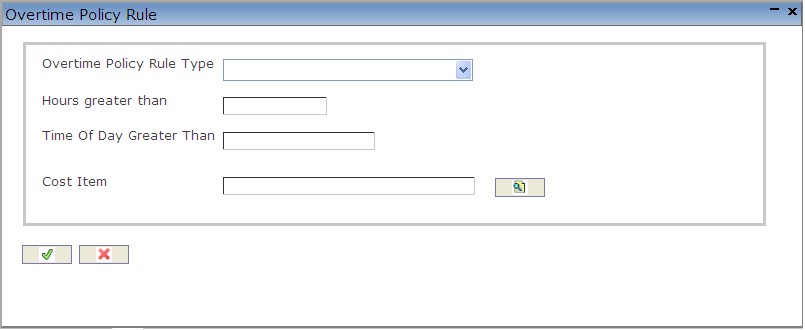
Create An Overtime Policy Rule
To Create an Overtime Policy Rule when the employee work hours exceed the maximum hours allowed per work period, follow the steps below:
Navigation (From click the New Icon
 under
under 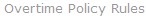 )
)
1. Enter the new Overtime Policy Rule information. Fields with an asterisk  are mandatory fields.
are mandatory fields.
2. Choose the Overtime Policy Rule Type from the drop down menu.
3. Fil in the Hours greater than and the Time Of Day Greater Than fields as required.
4. Click on the Lookup icon  to enter a Cost Item. Refer to Cost Item for more information.
to enter a Cost Item. Refer to Cost Item for more information.
5. Click on the Save and Return icon  to save the Overtime Policy Rule and return to the Overtime Policy, or click on the Discard icon
to save the Overtime Policy Rule and return to the Overtime Policy, or click on the Discard icon  to discard the Overtime Policy Rule entry and return to the Overtime Policy.
to discard the Overtime Policy Rule entry and return to the Overtime Policy.