Create a Training Feedback Criteria Group
Overview
Employees will fill out the trainee feedback form to provide feedback on the training course. The feedback will be linked to the appropriate Training Feedback Criteria Group.
To CREATE Training Feedback Criteria Groups follow the steps below:
Navigation 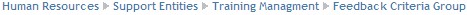
By default, you will be in Search Mode.
- Click on the New icon
 (you will then be in Insert Mode).
(you will then be in Insert Mode). - Enter the new Training Feedback Criteria Group information. Fields with an asterisk
 are mandatory fields.
are mandatory fields. - Enter the Code, click on the Active, and select the Language, as required.
- Code: Unique identification code of the Training Feedback Criteria Group.
- Active: Active Status - if checked, Training Feedback Criteria Group is available.
- Language: Language used.
4. Enter Name and Description of the Training Feedback Criteria Group.
- Name: Name of the Training Feedback Criteria Group.
- Description: Description of the Training Feedback Criteria Group.
5. Click on the Save icon  at the bottom of the Training Feedback Criteria Group page to save your new Training Feedback Criteria Group information. A window will appear to confirm.
at the bottom of the Training Feedback Criteria Group page to save your new Training Feedback Criteria Group information. A window will appear to confirm. 