Formulas
Navigation (from 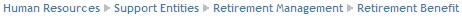 click the New Icon
click the New Icon under
under  )
)
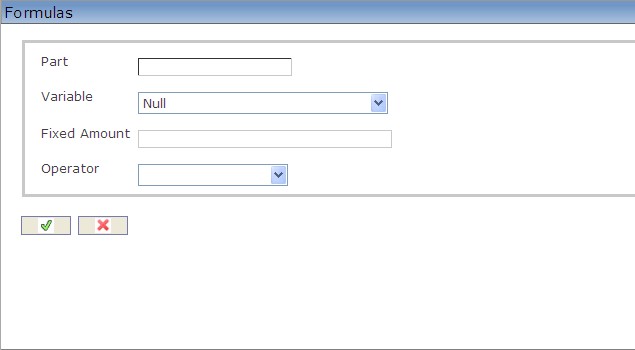
Create a Formula
Navigation (from 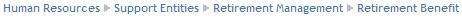 click the New Icon
click the New Icon under
under  )
)
1. Enter the new Formula information.
2. Enter the Part.
- Part: The order in which the element of the formula will appear
3. Select a Variable from the drop-down menu.
- Variable: Choices include Initial Amount, Fixed Amount, Periods In Service, Consecutive Periods In Service, and Null
4. Enter the Fixed Amount.
- Fixed Amount: A fixed amount to be entered only if variable as defined in Step 3 is set to Fixed Amount
5. Select an Operator from the drop-down menu.
- Operator: Choices include: + ADD, - SUBTRACT, * MULTIPLY, / DIVIDE, ( START OF A GROUPING, ) END OF A GROUPING
6. Click on the Save and Return icon  to save the Formula information and return to the Retirement Benefits screen, or click on the Discard icon
to save the Formula information and return to the Retirement Benefits screen, or click on the Discard icon  to discard the Formula entry and return to the Retirement Benefits screen.
to discard the Formula entry and return to the Retirement Benefits screen.