Trainee Course Feedback
Navigation  click the New Icon
click the New Icon under
under 
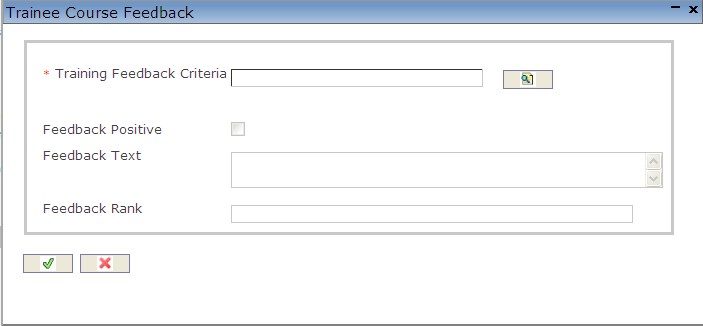
Create Trainee Course Feedback
1. Enter the new Trainee Course Feedback information. Fields with an asterisk  are mandatory fields,
are mandatory fields,
2. To enter the Training Feedback Criteria, click on the Lookup icon  , click on Find icon
, click on Find icon  to retrieve the Training Feedback Criteria list, then select the Training Feedback Criteria.
to retrieve the Training Feedback Criteria list, then select the Training Feedback Criteria.
3. Check Feedback Positive, as required.
4. Enter the Feedback Text and Feedback Rank, as required.
5. Click on the Save and Return icon  to save the Training Course Criteria information and return to the Trainee Trainer Feedback, or click on the Discard icon
to save the Training Course Criteria information and return to the Trainee Trainer Feedback, or click on the Discard icon  to discard the Training Course Criteria information and return to the Trainee Trainer Feedback.
to discard the Training Course Criteria information and return to the Trainee Trainer Feedback.