Contact
Navigation  click the New Icon
click the New Icon under
under  then click the New Icon
then click the New Icon under
under  .
.
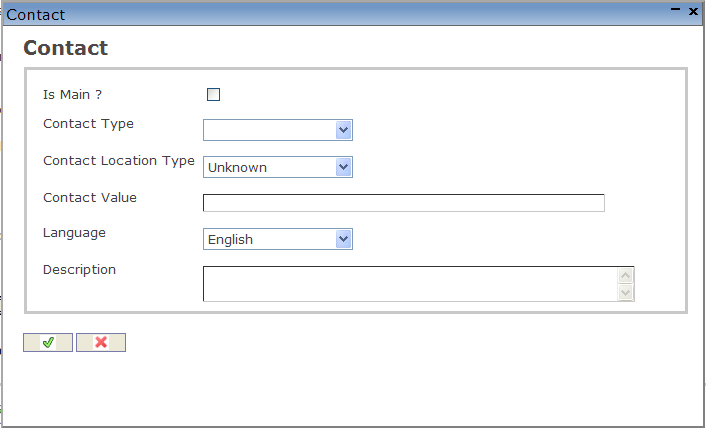
Create A Contact
To CREATE a Contact, follow the steps below:
1. Click on New  under
under  to add a new contact. A screen will pop-up.
to add a new contact. A screen will pop-up.
2. Check the Is Main box.
3. Select the Contact Type, and Contact Location Type from the drop down menus.
- Contact Type: The method used for communication (Fax, Phone, Email, Pager, Mobile)
4. Enter the Contact Value in the fields provided.
5. Choose the Language from the drop down menu.
6. Enter the Description of the contact in the field provided.
7. Click on the Save and Return icon  to save the Contact information and return to the Recruitment Reference screen, or click on the Discard icon
to save the Contact information and return to the Recruitment Reference screen, or click on the Discard icon  to discard the Contact entry and return to the Recruitment Reference.
to discard the Contact entry and return to the Recruitment Reference.