Employee Position Actuals vs Capacity
Overview
This report shows the actual staff in post as well as the theoretical staff establishment. It also identifies the variance between the actual payroll and maximum payroll for a given Employee Position.
An example of the report is shown below.

Navigation 
Definition of Report Fields
The Employee Position Actuals vs Capacity Report includes the following fields:
Report Field | Description |
|---|---|
Report Date | Date of report generation automatically generated by system. The date format is defined using a general parameter of the system. |
Report Time | Time of report generation automatically generated by system. |
User | User who generates the report. |
Page | Page Number. |
Filter Criteria | Filter Criteria as entered under Employee Position Actuals Vs Capacity Report |
Sort By | Not available for this report. |
| Employee Position | Employee Position Description linked to the Generic Position. Refer to Employee Position for more information. |
| ID | Employee Position ID. Refer to Employee Position for more information. |
| Generic Position Title | Generic Position Name. |
| Quota | The total allowed number of employees who can be in this Employee Position as entered under Employee Position. |
| Frozen | Limit below the quota set for exception circumstances as entered under Employee Position. |
| Start Date | Start date of this Employee Position as entered under Employee Position. |
| End Date | End date of this Employee Position as entered under Employee Position. |
| Salary Scale | Name of the Salary Scale associated to the Generic Position of the Employee Position. |
| Full Payroll | Payroll obtained by multiplying the salary of the highest Salary Scale Step of the Generic Position and the Quota. |
| Current Payroll (maximum) | Payroll obtained by multiplying the salary of the highest Salary Scale Step of the Generic Position and the number of employees linked to the Employee Position, via Employee Assignments. |
| Variance | Difference between the Full Payroll and the Current Payroll |
| Organization | Institution linked to the Employee Position, as enter under Employee Position. |
Generation of the Report
This report shows the actual staff in post as well as the theoretical staff establishment.
To GENERATE the Employee Position Actuals vs. Capacity Report, follow the steps below:
Navigation 
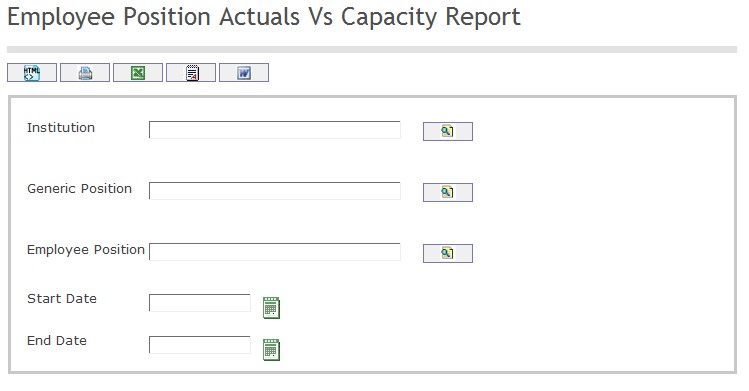
The Employee Position Actuals vs Capacity Report includes the following filter criteria available for the report:
- Institution - Institution unit (optional parameter) that can be selected using the Lookup icon
 , and Find icon
, and Find icon  to retrieve the institution unit. If selected, the report will include the selected institution unit and all institutions below the selected unit. Refer to Institution more more information.
to retrieve the institution unit. If selected, the report will include the selected institution unit and all institutions below the selected unit. Refer to Institution more more information. - Generic Position - Generic Position (optional parameter) that can be selected using the Lookup icon
 , and Find icon
, and Find icon  to retrieve the Generic Position. Refer to Generic Position for more information.
to retrieve the Generic Position. Refer to Generic Position for more information. - Employee Position - Employee Position (optional parameter) that can be selected using the Lookup icon
 , and Find icon
, and Find icon  to retrieve the Employee Position.
to retrieve the Employee Position. - Start Date - Start Date of the Employee Position (optional parameter) that can be selected by using the calendar icon
 . Refer to Employee Position for more information.
. Refer to Employee Position for more information. - End Date - End Date of the Employee Position (optional parameter) that can be selected by using the calendar icon
 . Refer to Employee Position for more information.than can be selected using the calendar icon
. Refer to Employee Position for more information.than can be selected using the calendar icon  .
.
If all filter criteria are left blank, all Generic Positions, Employee Positions, Start Dates and End Dates will be included in the Report, as well as the Institutions allowed by the report user security profile.
The report can be exported in HTML, PDF, MS Excel, RTF and MS Word formats, prior to printing, using the ![]() ,
,  ,
,  ,
,  , and
, and  icons.
icons.