Open Position Report
Overview
The Open Position report is designed to generate all open position records in the organization. This indicates the number of positions open to fill.
An example of the report is shown below.
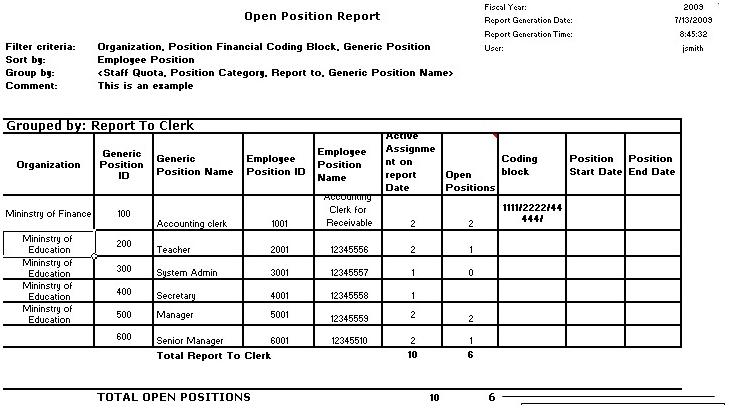
Navigation 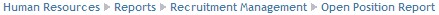
Definition of Report Fields
The Open Position Report includes the following fields:
| Report Fields | Description |
| Report Date | Date of report generation automatically generated by system. The date format is defined using a general parameter of the system |
| Report Time | Time of report generation automatically generated by system |
| User | User who generates the report |
| Page | Page Number |
| Filter Criteria | Filter Criteria as entered under the Open Position Report |
| Sort By | Not available for this report |
| Employee Position | Employee Position Description linked to the Generic Position |
| ID | Employee Position ID |
| Generic Position Title | Generic Position Name |
| Quota | The total allowed number of employees who can be in this Employee Position as entered under Employee Position |
| Frozen | Limit below the quota set for exception circumstances as entered under Employee Position |
| Start Date | Start date of this Employee Position as entered under Employee Position |
| End Date | End date of this Employee Position as entered under Employee Position |
| Comments | Enter Remarks |
| Group By | Sorting the groups |
| Cost Item Scale | Describes the cost item scale |
| Union | Display the name of the Union. Position can only have one association. The association allowed here is of type Union |
| Organization | Institution linked to the Employee Position, as enter under Employee Position |
| Coding Block | A position has a collection of 1 to many position financial coding block, if more than one Coding Block is related to the position, the system will present it as a collection of string within the same row, separated by semicolon '; ' as showed in the mockup |
| Work Location | A position can have zero or one work location |
| Fiscal Year | The full operating year of an organization for accounting purposes |
Active Assignment On Report Date | Start date of Assignment greater or equal to report date |
Open Positions | Start date of Assignment greater or equal to report date. End Date greater or Equal or Nil report date |
Generation of the Report
The Open Position Report is designed to generate all open position records in the organization.
To GENERATE the Open Position Report, follow the steps below:
Navigation 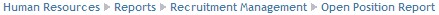
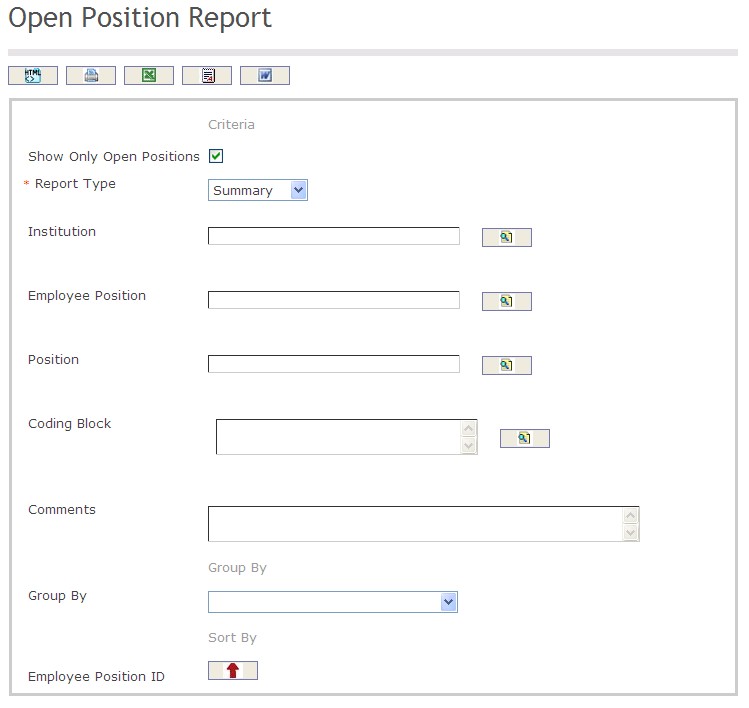
The Open Position Report includes the following filter criteria available for the report:
Enter the new Open Position Report information. Fields with an asterisk  are mandatory fields.
are mandatory fields.
- Show Only Open Positions: Click the checkbox, as required.
- Report Type: (mandatory parameter) Select the preferred report type using the drop-down box, detailed or summary.
- Institution: Institution unit (optional parameter) that can be selected using the Lookup icon
 , and Find icon
, and Find icon  to retrieve the Institution unit. If selected, the report will include the selected Institution unit and all Institutions below the selected unit. Refer to Institutions for more information.
to retrieve the Institution unit. If selected, the report will include the selected Institution unit and all Institutions below the selected unit. Refer to Institutions for more information. - Employee Position: Employee Position (optional parameter) that can be selected using the Lookup icon
 , and Find icon
, and Find icon  to retrieve the Employee Position. If selected, the report will include the selected Employee Position and all Employee Positions below the selected unit. Refer to Employee Position for more information.
to retrieve the Employee Position. If selected, the report will include the selected Employee Position and all Employee Positions below the selected unit. Refer to Employee Position for more information. - Position: Position unit (optional parameter) that can be selected using the Lookup icon
 , and Find icon
, and Find icon  to retrieve the Position. If selected, the report will include the selected Position and all Positions below the selected unit. Refer to Generic Position for more information.
to retrieve the Position. If selected, the report will include the selected Position and all Positions below the selected unit. Refer to Generic Position for more information. - Coding Block: Coding Block unit (optional parameter) that can be selected using the Lookup icon
 , and Find icon
, and Find icon  to retrieve the Coding Block unit. If selected, the report will include the selected Coding Block unit and all Coding Blocks below the selected unit.
to retrieve the Coding Block unit. If selected, the report will include the selected Coding Block unit and all Coding Blocks below the selected unit. - Comments: Enter comments related to the report in the space provided.
- Group By: Select a Group By value from the drop-down menu.
- Sort By: Sort the Employee Position ID by the preferred ascending and descending order using the red arrow icon

The report can be exported in HTML, PDF, MS Excel, RTF and MS Word formats, prior to printing, using the ![]() ,
,  ,
,  ,
,  , and
, and  icons
icons