Job Evaluation Report
Overview
Job Evaluation Form is used to analyze the personnel requirements for a given Employee Position. This report shows the job position information for an Institution, as well as Degrees, Certificates, Skills, Financial Information and Salary Ranges.
An example of the report is shown below:
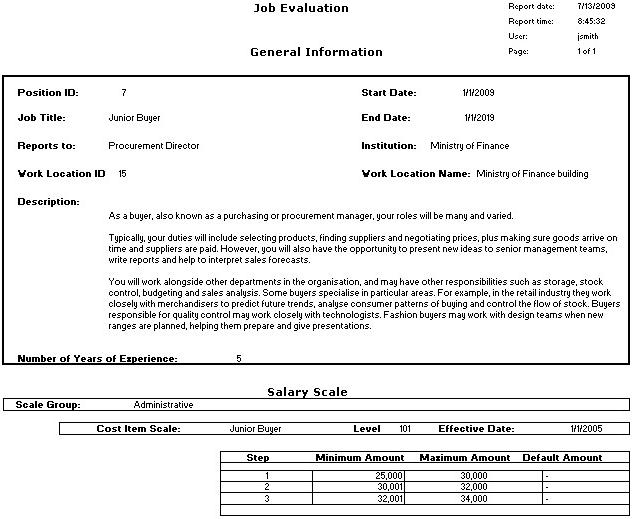
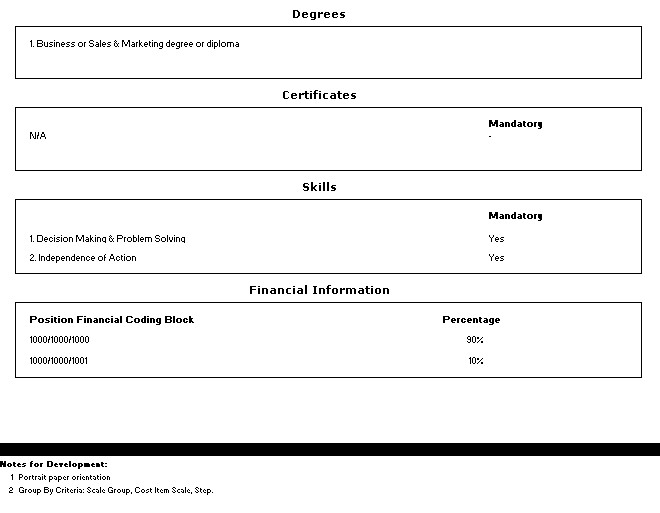
Navigation 
Definition of Report Fields
The Job Evaluation Report includes the following fields:
Report Field | Description |
| Report Date | Date of report generation. This is automatically generated by system. The date format is defined using a general parameter of the system. |
Report Time | Time of report generation. This is automatically generated by system. |
| User | User who generates the report. |
| Page | Page Number. |
| Posititon ID | Employee Position ID. Refer to Employee Position for more information. |
| Job Title | Description of the position. Refer to Employee Position for more information. |
| Reports To | The person that the employee will report to. Refer to Employee Position for more information. |
| Work Location ID | The location ID for the position. A position can have one or have no work location. Refer to Employee Position for more information. |
| Start Date | Start date of this Employee Position as entered under Employee Position. |
| End Date | End date of this Employee Position as entered under Employee Position. |
| Institution | The organization unit that the position belongs to. Refer to Employee Position for more information. |
| Work Location Name | The name of the work location for the position. Refer to Employee Position for more information. |
Description | Job description as entered under Employee Position. |
| Number of Years of Experience | Required number of years of experience as entered under Generic Position. |
| Salary Scale | Salary scale linked to this employee position as entered under Cost Item Scale Group. |
| Cost Item Scale | Cost Item Scale that is linked to this employee position as entered under Cost Item Scale. |
| Level | The level associated with the cost item scale. |
| Effective Date | This is the date the collective agreement was signed |
| Step | Cost Item Scale Step |
| Minimum Amount | The minimum monetary amount for the step |
| Maximum Amount | The maximum monetary amount for the step |
| Default Amount | The default amount for the step. |
| Degree Description | The description of all degrees linked to the employee position, as entered under Employee Position. |
| Certificate Description | The description of all certificates linked to the employee position, as entered under Employee Position. |
| Mandatory Certificates | The system will determine if a certificate is mandatory according to what is entered under Employee Position. |
| Skills Description | The description of all certificates linked to the employee position, as entered under Employee Position. |
| Mandatory Skills | The system will determine if a skills is mandatory according to what is entered under Employee Position. |
| Position Financial Coding Block | The Coding Block code linked to the employee position as entered under Employee Position. |
| Percentage | The percentage associated with the coding block code, as entered under Employee Position. When there is only 1 financial coding block, then the percentage is 100. When there are many lines of financial coding block, the sum of all the lines must add up to 100 percent. |
Generation of the Report
The Job Evaluation Form is used to analyze the personnel requirements for a given Employee Position.
To GENERATE a Job Description Report, follow the steps below:
Navigation 
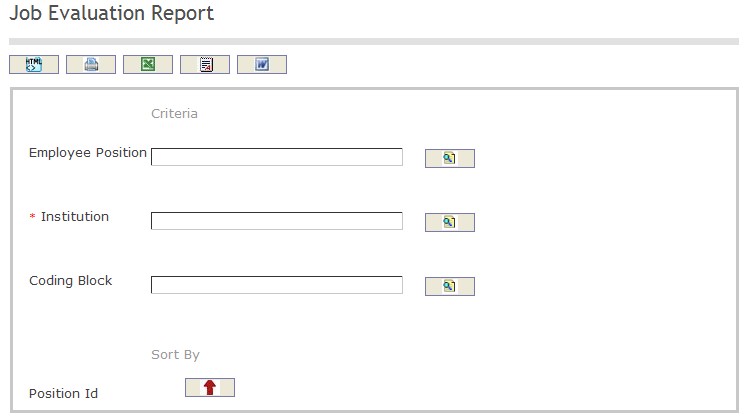
The Job Evaluation Report includes the following filter criteria available for the report:
- Employee Position - Generic Position (optional parameter) can be selected using the Lookup icon
 , and Find icon
, and Find icon  to retrieve the Employee Position. Refer to Employee Position for more information.
to retrieve the Employee Position. Refer to Employee Position for more information. - Institution - institution can be selected using the Lookup icon
 , and Find icon
, and Find icon  to retrieve the Employee Position. Refer to Institution for more information.
to retrieve the Employee Position. Refer to Institution for more information. - Coding Block - coding block (optional parameter) can be selected using the Lookup icon
 , and Find icon
, and Find icon  to retrieve the coding block.
to retrieve the coding block.
The report can be exported in HTML, PDF, MS Excel, RTF and MS Word formats, prior to printing, using the ![]() ,
,  ,
,  ,
,  , and
, and  icons.
icons.