Plan Training Detail Report
Overview
This report shows training course information. Some filters are available such as Training Course ID, Trainer, and Location.
An example of the report is shown below.
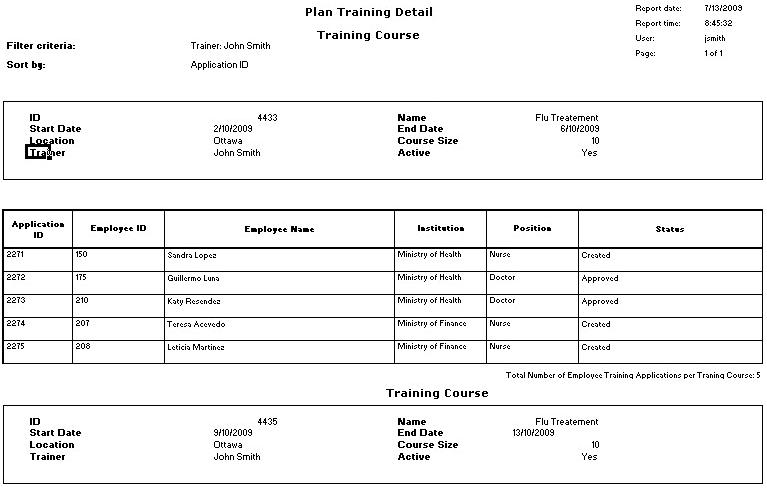
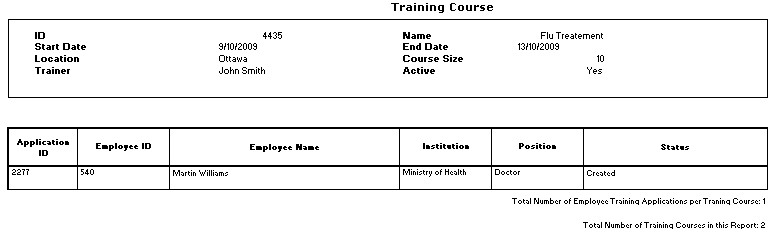
Navigation 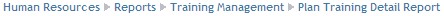
Definition of Report Fields
The Plan Training Detail Report includes the following fields:
Report Field | Description |
| Report Date | Date of report generation. This is automatically generated by system. The date format is defined using a general parameter of the system. |
Report Time | Time of report generation. This is automatically generated by system. |
| User | User who generates the report. |
| Page | Page Number. |
| Filter Criteria | the Filter Criteria as entered under Training Plan Detail Report. |
| Sort By | use this to sort the report by training course, start date and internal location |
| ID | Training Course ID as entered under Training Course. |
| Start Date | Start date of the training course as entered under Training Course. |
| Location | The location of the course as entered under Training Course. |
| Trainer | The employee who will be teaching the course as entered under Training Course. |
| Name | Name of the Training Course as entered under Training Course. |
| End Date | End date of the training course as entered under Training Course. |
| Course Size | Size of the course as entered under Training Course. |
| Available | Indicates if the course is available as entered under Training Course. |
Application ID | The Application form ID as entered under Training Course Application. |
| Employee ID | The Employees ID as entered under Training Course Application. |
| Employee Name | Name of employee attending the course as entered under Employee. |
| Institution | The institution that the employee works for as entered under Employee Assignment. |
| Position | The employees position as entered under Employee Career Path. |
| Status | The status of the employee's application as entered under Training Course Application. |
Generation of the Report
The Plan Training Detail Report shows training course information including Employee Training Applications.
To GENERATE the Plan Training Detail Report, follow the steps below:
Navigation 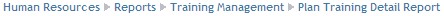
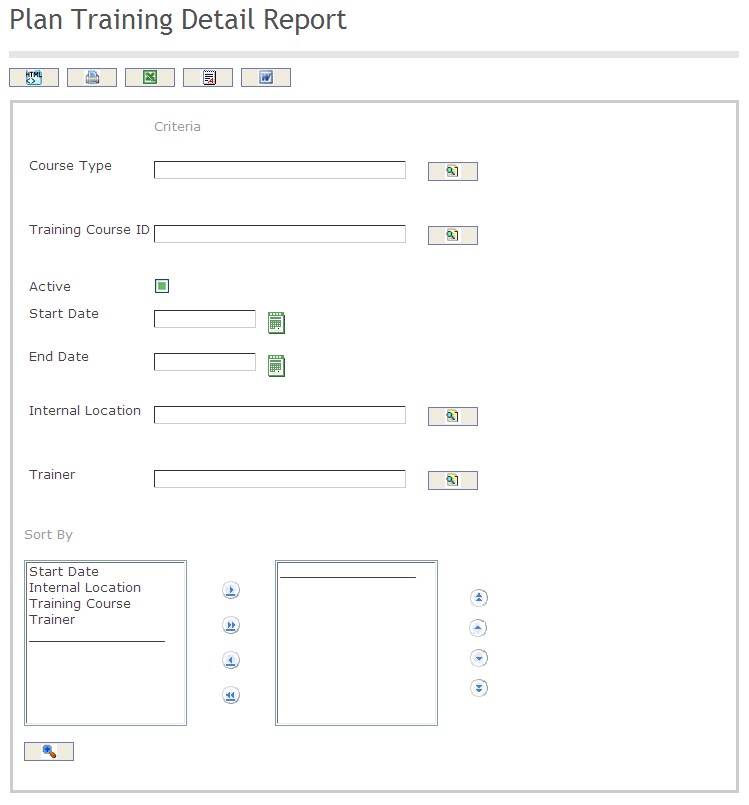
The Plan Training Detail Report includes the following filter criteria available for the report:
- Course Type - the course type (optional field) can be selected using the Lookup icon
 , and Find icon
, and Find icon  to retrieve the course type. Refer to Training Course Type for more information.
to retrieve the course type. Refer to Training Course Type for more information. - Training Course ID - the ID (optional field) can be selected using the Lookup icon
 , and Find icon
, and Find icon  to retrieve the Training Course ID. Refer to Training Course for more information.
to retrieve the Training Course ID. Refer to Training Course for more information. - Active - if checked then the training course is available
- Start Date - Start date of the training course (optional parameter) can be selected using the calendar icon

- End Date - End date of the training course(optional parameter) that can be selected by using the calendar icon

- Internal Location - Internal Location (optional field) can be selected using the Lookup icon
 , and Find icon
, and Find icon  to retrieve the Internal Locations. Refer to Work Location for more information.
to retrieve the Internal Locations. Refer to Work Location for more information. - Trainer - Trainer (optional field) can be selected using the Lookup icon
 , and Find icon
, and Find icon  to retrieve the Trainer. Refer to Employees for more information.
to retrieve the Trainer. Refer to Employees for more information. - Sort By - Click the
 ,
,  ,
, ,
,  icons to add and remove filter criteria to / from the selected list and click the
icons to add and remove filter criteria to / from the selected list and click the  ,
,  ,
,  ,
,  icons to move the items in the selected list up and down to put them in the desired order of appearance.
icons to move the items in the selected list up and down to put them in the desired order of appearance.
If all filter criteria are left blank, all Course Types, Training Course IDs, Start Dates, End Dates, Internal Locations, and Trainers will be included in the Report, as well as the Course Types, Training Course IDs, Internal Locations, and Trainers allowed by the report user security profile.
The report can be exported in HTML, PDF, MS Excel, RTF and MS Word formats, prior to printing, using the ![]() ,
,  ,
,  ,
,  , and
, and  icons.
icons.