Position Report
Overview
The Position report includes position information such as position id, position name and associated salary scale.
Generic positions are usually determined by the public service. This report is where all possible positions in the organization is detailed.
An example of the report is shown below.
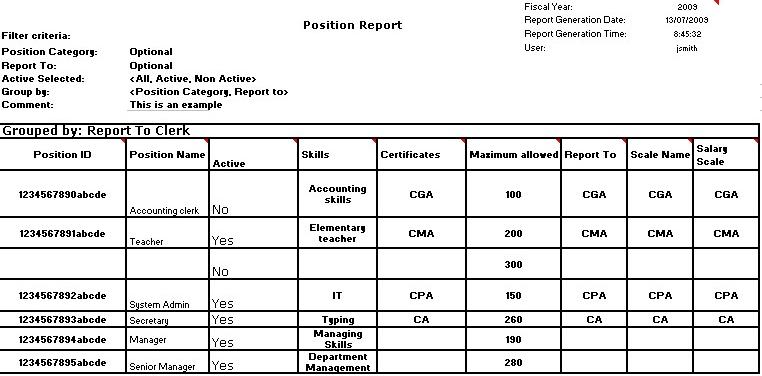
Navigation 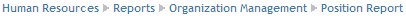
Definition of Report Fields
The Position Report includes the following fields:
| Report Field | Description |
| Fiscal Year | The Financial Year report for a specific year |
| Report Generation Date | The date the report was created |
| Report Generation Time | The time the report was created |
| User | The person who generates the report |
| Filter Criteria | Filter Criteria as entered under Deaparture Reason Report |
| Position Category | Generic positions that are managed by the public service and are generic. |
| Report To | Filter the positions that report to another Position.(Example: Manager) |
| Active Selected | The position is available |
| Group By | Grouping by position category. (Example: Manager) |
| Comment | Optional. Additional information about the position. |
| Position ID | Unique code that identifies the Position. |
| Position Name | Name of position. Short description of the name. |
| Active | The availability of the position. |
| Skills | This displays the skills of this position. |
| Certificates | A list of employee certificates |
| Maximum Allowed | Maximum number of positions allowed. |
| Scale Name | Name of scale level |
| Salary Scale | Defined levels that group salaries by amount. |
| Page | Patge number |
Generation of the Report
The Position Report is designed to generate all position records in the organization.
To GENERATE the Open Position Report, follow the steps below:
Navigation 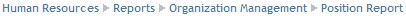
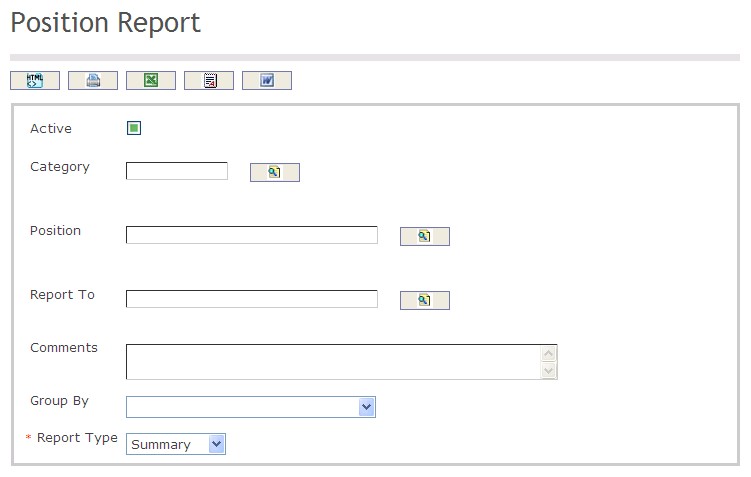
The Position Report includes the following filter criteria available for the report:
- Active: If checked, the position is available.
- Category: The Category (optional) can be selected using the Lookup icon
 , and Find icon
, and Find icon  to retrieve the Category. Refer to Position Category for more information.
to retrieve the Category. Refer to Position Category for more information. - Position: The Position (optional) can be selected using the Lookup icon
 , and Find icon
, and Find icon  to retrieve the Position. Refer to Generic Position for more information.
to retrieve the Position. Refer to Generic Position for more information. - Report To: Report to (optional) can be selected using the Lookup icon
 , and Find icon
, and Find icon  to retrieve the reporting destination. Refer to Generic Position for more information.
to retrieve the reporting destination. Refer to Generic Position for more information. - Comments: Enter any additional information about the position if required.
- Group By: Select a Group By value from the drop-down menu.
- Report Type: Select a Report Type value from the drop-down menu.
The report can be exported in HTML, PDF, MS Excel, RTF and MS Word formats, prior to printing, using the ![]() ,
,  ,
,  ,
,  , and
, and  icons.
icons.