Retirement Summary
Overview
Retirement Summary shows the results of the retirement request along with the results of the calculation.
Navigation

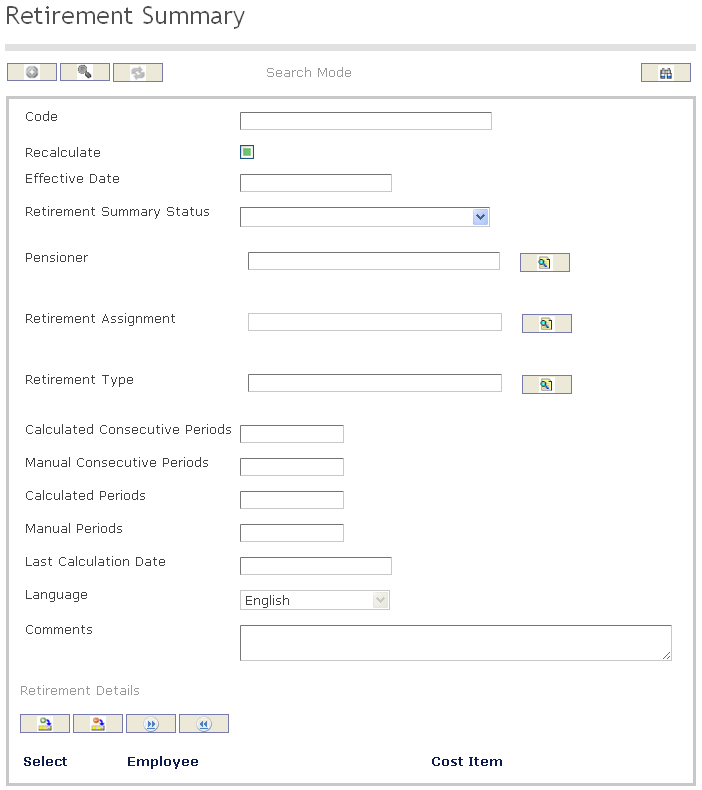
How to SEARCH:
- Enter the information to be used as retrieval criteria in the appropriate field (s). If you prefer to see a list of all Retirement Summary, leave all fields blank
- Click on the Find icon

The Retirement Summary screen includes the following fields:
Field | Definition |
| Code | This code is System generated when a retirement request has gone through all the stages and the calculations have been approved |
| Recalculate | If changes occur such as a life certicate is renewed, the System needs to recalculate but does not need to get it approved again, so no manual intervention is required. The field Recalculate will then be automatically set by the System to let the application know that the retirement details attached to this summary need to be recalculated |
Effective Date | The effective date for the retirement request |
Retirement Summary Status | Describes the status assigned to a retirement summary. The status can be cancelled, pending, completed, etc. |
Pensioner | The employee that is applying for the retirement request |
Retirement Assignment | This retirement assignment displays the assignment that was created by the retirement module in order to pay the retirement benefits |
| Retirement Type | Contains a catalogue of the different retirement types available for a particular implementation |
| Calculated Consecutive Periods | Automatically calculated retirement consecutive periods |
| Manual Consecutive Periods | Manually calculated retirement consecutive periods |
| Calculated Periods | The number of periods being calculated |
| Manual Periods | These are the periods of service that a user can enter if they do not agree with the periods of service that were calculated by the System |
| Last Calculation Date | This date displays the last time the retirement was calculated |
| Language | This is the language of the description entered |
| Comments | These are comments added in regards to the retirement request |