Recruitment Requisition Report
Overview
This report shows the recruitment requisition general information, required Degrees, Certificates and Skills, Salary Scale, Financial Information and Comments.
An example of the report is shown below.
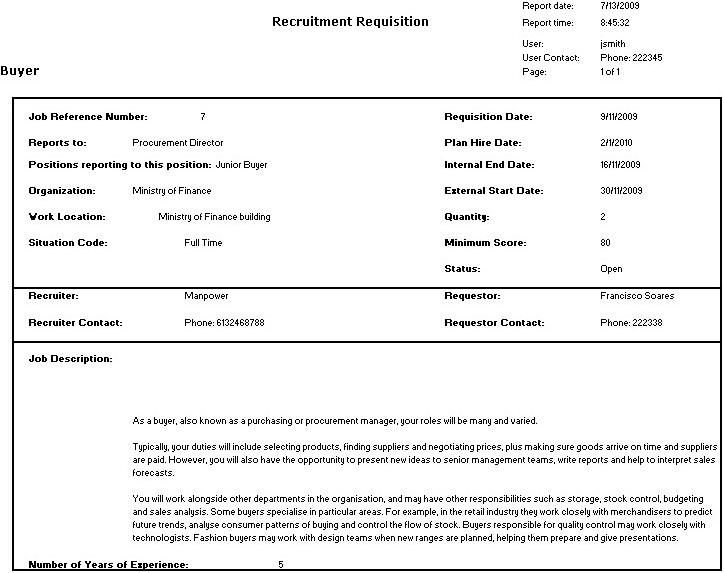
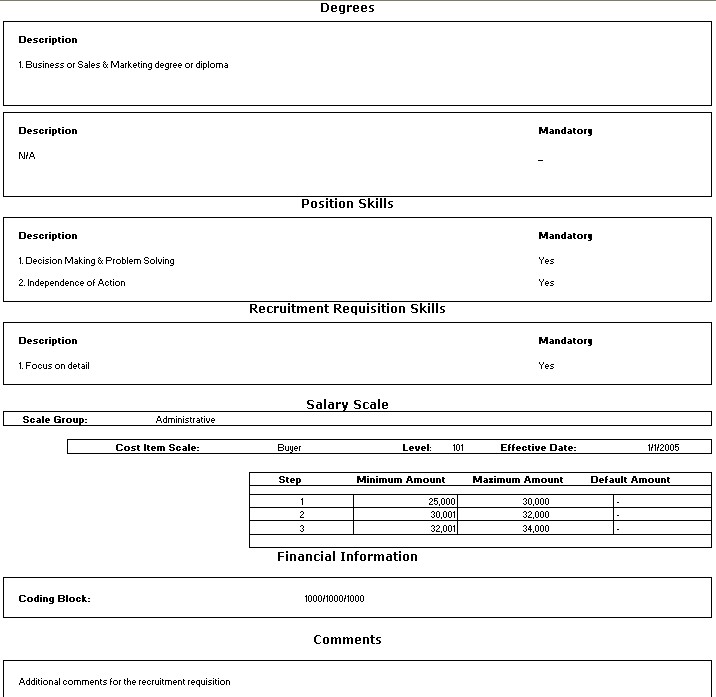
Navigation 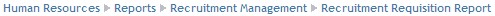
Definition of Report Fields
The Recruitment Requisition Report includes the following fields:
Report Field | Description |
| Report Date | Date of report generation. This is automatically generated by system. The date format is defined using a general parameter of the system. |
Report Time | Time of report generation. This is automatically generated by system. |
| User | User who generates the report. |
| Page | Page Number |
| Job Reference Number | Job unique identification number |
| Reports to | The person recieving the recruitment requisition |
| Positions reporting to this position | Other job positions refrencing to a different job position |
| Organization | The name of the hiring organization |
Work Location | The location where the job position will be held |
| Situation Code | Indicates if its full time or part time position |
| Requistion Date | Describes the date when the requisition took place |
| Plan Hire Date | The planned hiring date |
| Internal End Date | The last day to terminate the contract internally |
| External Start Date | The last day to terminate the contract externally |
| Quantity | The number of positions available |
| Minimum Score | The lowest score acceptable |
| Status | The status can be open or close |
| Recruiter | The person conducting the requisition |
| Recruiter Contact | The recruiter contact method and information |
| Requestor | The person requesting the requisition |
| Requestor Contact | The requestor contact method and information |
| Job Description | Brief text describing the job |
| Number of Years Experience | The knowledge experience in a specific field |
Generation of the Report
The Recruitment Requisition Report shows the recruitment requisition general information, required degrees, certificates and skills, salary scale, financial information and comments.
To GENERATE the Recruitment Requisition Report, follow the steps below:
Navigation 
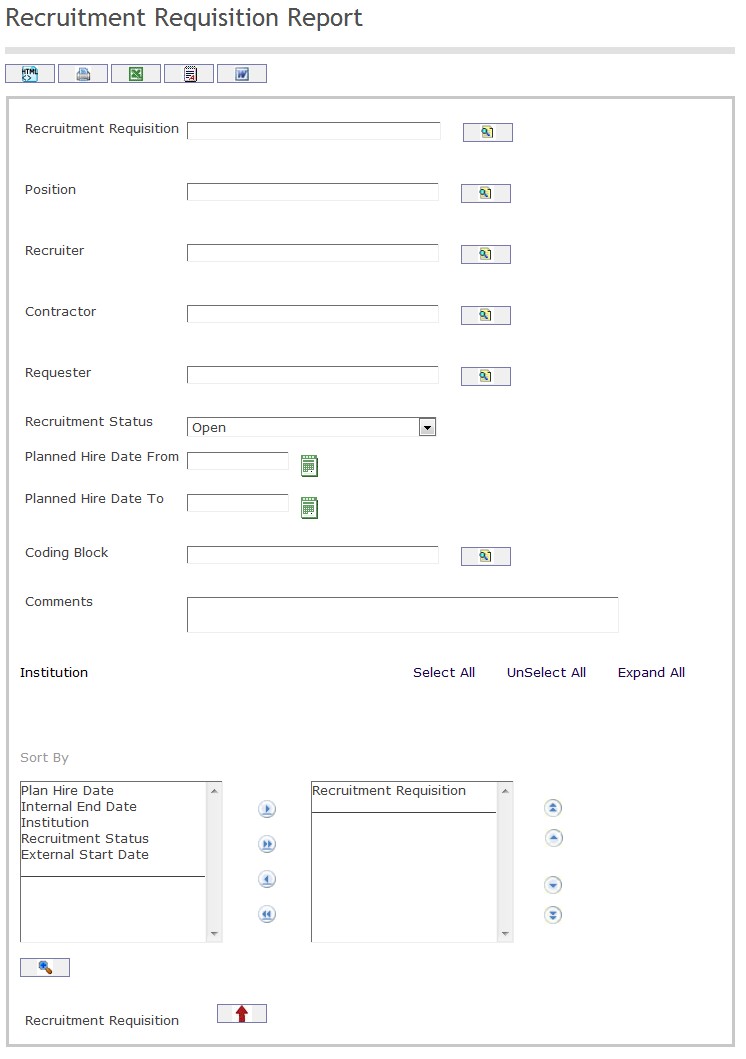
The Recruitment Requisition Report includes the following filter criteria available for the report:
- Recruitment Requisition - Recruitment Requisition (optional parameter) can be selected using the Lookup icon
 , and Find icon
, and Find icon  to retrieve the Recruitment Requisition . If selected, the report will include the selected Recruitment Requisition
to retrieve the Recruitment Requisition . If selected, the report will include the selected Recruitment Requisition - Position - Position (optional parameter) can be selected using the Lookup icon
 , and Find icon
, and Find icon  to retrieve the Position. If selected, the report will include the selected Position
to retrieve the Position. If selected, the report will include the selected Position - Recruiter - Recruiter (optional parameter)can be selected using the Lookup icon
 , and Find icon
, and Find icon  to retrieve the Recruiter. If selected, the report will include the selected Recruiter
to retrieve the Recruiter. If selected, the report will include the selected Recruiter - Contractor - Contractor (optional parameter)can be selected using the Lookup icon
 , and Find icon
, and Find icon  to retrieve the Contractor . If selected, the report will include the selected Contractor
to retrieve the Contractor . If selected, the report will include the selected Contractor - Requester - Requester (optional parameter) can be selected using the Lookup icon
 , and Find icon
, and Find icon  to retrieve the Requester. If selected, the report will include the selected Requester
to retrieve the Requester. If selected, the report will include the selected Requester - Recruitment Status - Select Recruitment Status from drop-down menu
- Planned Hire Date From - Enter the Planned Hire Date From (optional parameter) that can be selected by using the calendar icon

- Planned Hire Date To - Enter the Planned Hire Date To (optional parameter) by using the calendar icon

- Coding Block - Coding Block (optional parameter)can be selected using the Lookup icon
 , and Find icon
, and Find icon  to retrieve the Coding Block. If selected, the report will include the selected Coding Block
to retrieve the Coding Block. If selected, the report will include the selected Coding Block - Comments - Enter comments related to recruitment requisition into the space provided.
- Sort By - Click the
 ,
,  ,
, ,
,  icons to add and remove filter criteria to / from the selected list and click the
icons to add and remove filter criteria to / from the selected list and click the  ,
,  ,
,  ,
,  icons to move the items in the selected list up and down to put them in the desired order of appearance
icons to move the items in the selected list up and down to put them in the desired order of appearance - Sort the Recruitment Requisition by the preferred ascending and descending order using the red arrow icon.

If all filter criteria are left blank, all Recruitment Requisitions, Positions, Recruiter, Contractors, Requesters, Coding Blocks allowed by the report user security profile.
The report can be exported in HTML, PDF, MS Excel, RTF and MS Word formats, prior to printing, using the ![]() ,
,  ,
,  ,
,  , and
, and  icons.
icons.