Training Candidate Report
Overview
This report shows a list of employees which are candidates for a specific training course according to their Career Path, Performance Appraisals or Missing Position Skills, when they have not registered to such training courses.
An example of the report is shown below.
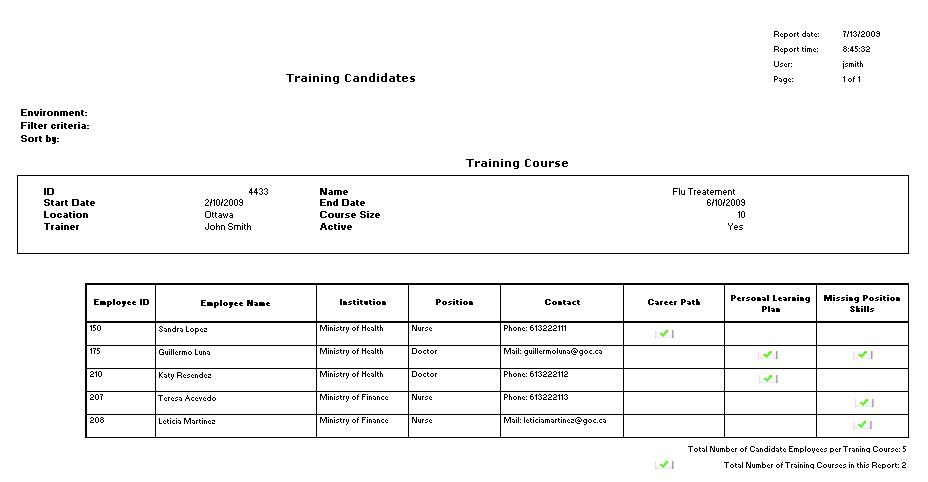
Navigation 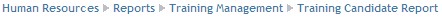
Definition of Report Fields
The Training Candidate Report includes the following fields:
| Report Fields | Description |
| Report Date | Date of report generation automatically generated by the system |
| Report Time | Time of report generation automatically generated by the system |
| User | User who generates the report |
| Page | Page Number |
| Environment | The environment that the training program is being held in |
| Filter Criteria | Filter Criteria as entered under the Training Candidate Report |
| Sort By | Used to sort the report by a specific sorting criteria |
| ID | The identification number of a specific training course |
| Start Date | The date that the training course begins |
| Location | The location that the training course takes place |
| Trainer | Represents the name of the trainer who is teaching the training course |
| Name | Represents the name of the training course |
| End Date | The date that the training course finishes |
| Course Size | Defines the number of trainees in the course to be trained |
| Active | Defines whether the training course is active or inactive (ex. Yes or No) |
| Employee ID | The identification number of the employee enrolled in the training course |
| Employee Name | The name of the employee enrolled in the training course |
| Institution | The institution that the employee is from (ex. Ministry of Finance, Ministry of Health, etc.) |
| Position | The position of the employee enrolled in the training course (ex. Nurse, Doctor, etc.) |
| Contact | Provides contact information for the employee enrolled in the training course |
| Career Path | The report will display a marked checkbox when the training course complies with a specified set of conditions |
| Personal Learning Plan | The report will display a marked checkbox when the training course complies with a specified set of conditions |
| Missing Position Skills | The report will display a marked checkbox when the training course complies with a specified set of conditions |
Generation of the Report
The Training Candidate Report shows a list of employees which are candidates for a specific training course according to his Career path, Performance Appraisal or Missing Position Skills when they have not registered to such training courses.
To GENERATE the Training Candidate Report, follow the steps below:
Navigation 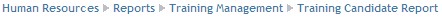
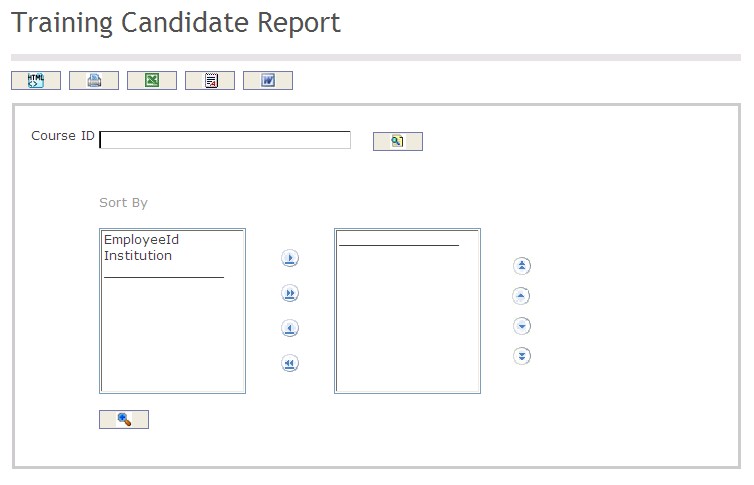
The Training Candidate Report includes the following filter criteria available for the report:
- Course ID - Course ID unit (optional parameter) that can be selected using the Lookup icon
 , and Find icon
, and Find icon  to retrieve the Course ID unit. If selected, the report will include the selected Course ID unit and all Course IDs below the selected unit. Refer to Training Course for more information.
to retrieve the Course ID unit. If selected, the report will include the selected Course ID unit and all Course IDs below the selected unit. Refer to Training Course for more information. - Sort By - Click the
 ,
,  ,
, ,
,  icons to add and remove filter criteria to / from the selected list.
icons to add and remove filter criteria to / from the selected list.
If all filter criteria are left blank, all Course IDs will be included in the Report, as well as the Course IDs allowed by the report user security profile.
The report can be exported in HTML, PDF, MS Excel, RTF and MS Word formats, prior to printing, using the ![]() ,
,  ,
,  ,
,  , and
, and  icons.
icons.