Retirement Benefits Plan Information Report
Overview
The purpose of this report is to give an employee the details of all the benefits one is entitled to receive, depending on the retirement type and according to the chosen benefit plan and optional benefits. A benefit plan may have benefits linked to deductions or not, this should also be reflected as part of this report.
This report is based on Employee Retirement Plan and other entities linked to this entity such as Retirement Benefit, Employee Beneficiary, Retirement type, Beneficiary type.
An example of the report is shown below.
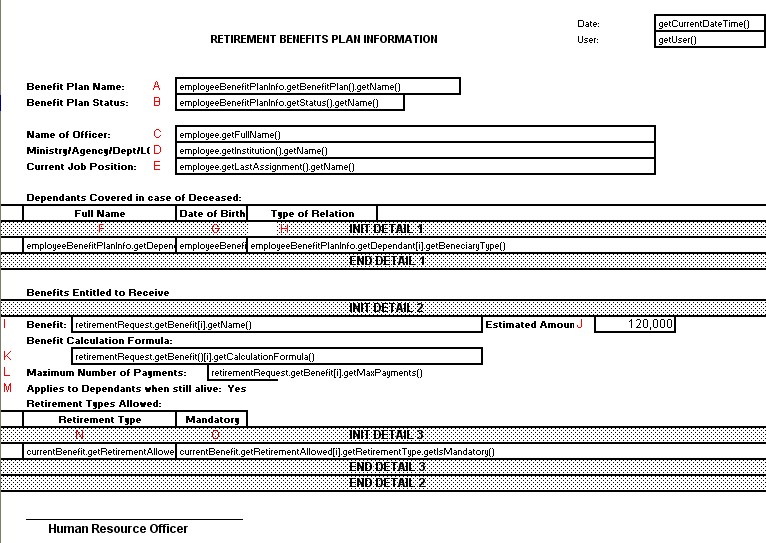
Navigation 
Definition of Report Fields
The Retirement Benefits Plan Information Report includes the following fields:
| Report Field | Description |
| Date | Date of the publication. |
| User | The user creating the report. |
| Benefit Plan Name | Title of the benefit plan in question. |
| Benefit Plan Status | This attribute can take one of the following values: Created, Approval Requested, Rejected, Approved, Cancelled. |
| Name of Officer | Identification of authority responsible in issuing the plan. |
| Ministry/Agency/Dept | Organization responsible for isssuing the plan. |
| Current Job Position | Most recent job position of the employee receiving the plan. |
| Full Name | First and last name of the individual receiving the plan. |
| Date of Birth | Date of birth of the individual receiving the plan. |
| Type of Relation | Relation to the deceased of the individual receiving the plan. |
| Int Detail | Initial detail. Comments at the beginning of the process. |
| End Detail | End detail. Comments at the conclusion of the process. |
| Benefit | Name of the benefit receivable. |
| Estimated Amount | Estimated monetary value of the benefit. |
| Benefit Calculation Formula | Method of calculating the estimated amount. |
| Maximum Number of Payments | Maximum amount of periods to be paid to the beneficiary. |
| Applies to Dependents when still alive | Holds the value of 'Yes' or 'No'. |
| Retirement Type | The name of the type of retirement in question. |
| Mandatory | Indicates if the retirement was mandatory. |
Generation of the Report
The purpose of this report is to give an employee the details of all the benefits that is entitled to receive depending on the retirement type and according to the chosen benefit plan and optional benefits.
To GENERATE the Retirement Benefits Plan Information Report, follow the steps below:
Navigation 
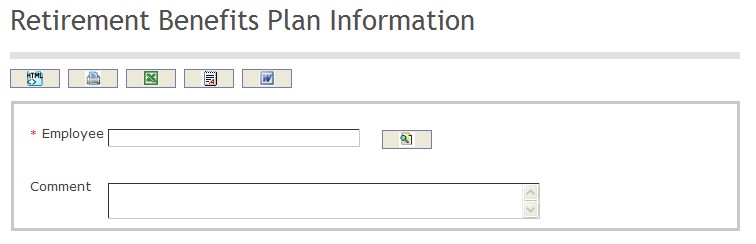
The Retirement Benefits Plan Information Report includes the following filter criteria available for the report:
- Employee - Employee unit that can be selected using the Lookup icon
 , and Find icon
, and Find icon  to retrieve the Employee unit. If selected, the report will include the selected Employee unit and all Employee below the selected unit. Refer to Employee for more information.
to retrieve the Employee unit. If selected, the report will include the selected Employee unit and all Employee below the selected unit. Refer to Employee for more information. - Comment - Enter additional comments in the space provided.
If all filter criteria are left blank, all Employees will be included in the Report, as well as the Employees allowed by the report user security profile.
The report can be exported in HTML, PDF, MS Excel, RTF and MS Word formats, prior to printing, using the ![]() ,
,  ,
,  ,
,  , and
, and  icons.
icons.