Target Setting Form Report
Overview
This report generates a Target Setting Form that includes information such as Name, Job title, Directorate, Section, Institution,Time frames, Key Deliverables, Targers for the Year, and Employee and Manager Signatures.
An example of the report is shown below.
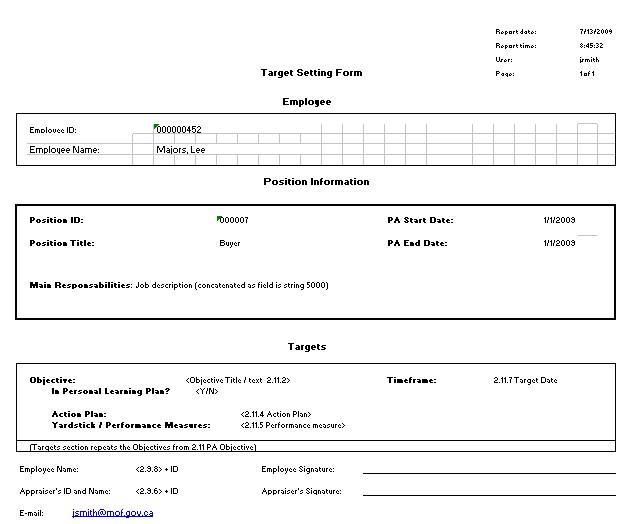
Navigation 
Definition of Report Fields
The Target Setting Form Report includes the following fields:
| Report Fields | Description |
| Report Date | Date of report generation automatically generated by the system |
| Report Time | Time of report generation automatically generated by the system |
| User | User who generates the report |
| Page | Page Number |
| Employee ID | The identification number of the employee |
| Employee Name | The name of the employee associated to the identification number |
| Position ID | The identification number of the position |
| Position Title | Position description |
| Main Responsibilities | Brief description of the duties and responsibilities associated to the position of the employee |
| PA Start Date | The date that the performance appraisal process begins |
| PA End Date | The date that the performance appraisal process finishes |
| Objective | Provides the name of the objective of the performance appraisal |
| In Personal Learning Plan? | Indication of an associated Personal Learning Plan |
| Action Plan | Provides the Action Plan of the performance appraisal |
| Yardstick / Performance Measures | Provides a measurement criteria associated to the performance appraisal |
| Timeframe | Defines a target date for the performance appraisal |
| Employee Name | The name of the employee being critiqued |
| Employee Signature | The personal signature of the employee |
| Appraiser's ID and Name | The name and identification number of the appraiser |
| Appraiser's Signature | The personal signature of the appraiser |
| The e-mail address of the appraiser |
Generation of the Report
The Target Setting Form Report generates a Target Setting Form that includes information such as Name, Job title, Directorate, Section, Department, Time frames, Key Deliverables, Targets for the Year and Employee and manager signatures.
To GENERATE the Target Setting Form Report, follow the steps below:
Navigation 
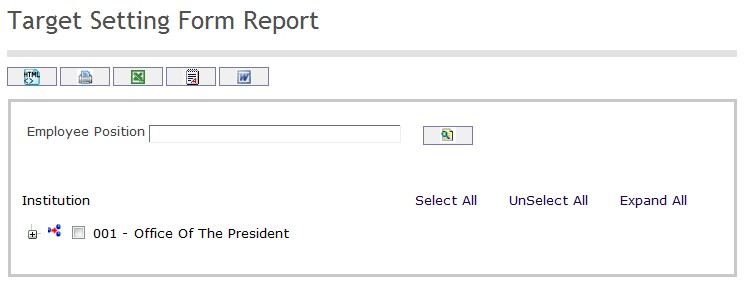
The Target Setting Form Report includes the following filter criteria available for the report:
- Employee Position - Employee Position unit (optional parameter) that can be selected using the Lookup icon
 , and Find icon
, and Find icon  to retrieve the Employee Position unit. If selected, the report will include the selected Employee Position and all Employee Positions reporting to the selected Employee Position. Refer to Employee Position for more information.
to retrieve the Employee Position unit. If selected, the report will include the selected Employee Position and all Employee Positions reporting to the selected Employee Position. Refer to Employee Position for more information. - Institution - Select Institution from available list.
If all filter criteria are left blank, all Institutions and Employee Positions will be included in the Report, as well as the Institutions and Employee Positions allowed by the report user security profile.
The report can be exported in HTML, PDF, MS Excel, RTF and MS Word formats, prior to printing, using the ![]() ,
,  ,
,  ,
,  , and
, and  icons.
icons.