Retirement Benefits Calculation Report
Overview
The Retirement Benefits Calculation Report details all the employee benefit information according to the retirement type, description and the details for the calculation including the estimated amounts to receive based on the current assignments and salary scales.
An example of this report is shown below:
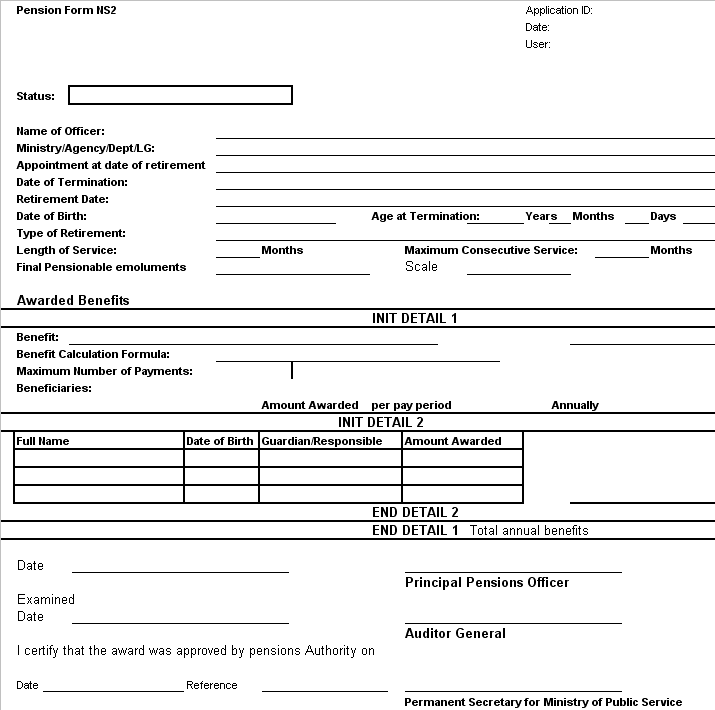
Navigation 
Definition of Report Fields
The Retirement Benefits Calculation Report includes the following fields:
| Report Fields | Description |
| Applicant ID | Retirement request ID is automatically generated. |
| Date | Current date and time. |
| User | Employee administering the retirement benefits calculation report. |
| Status | Retirement Request status can be: Created, Validation Requested, Validation approved, Validation rejected, Calculated, Approval Requested, Rejected, Approved, Cancelled |
| Name of Officer | Applicants, individual who is to receive the retirement benefits, first and last name. |
| Ministry/Agency/Dept/LG: | Ministry, Agency, Department, or Government, which the applicant is seeking retirement benefits from. |
| Appointment at date of retirement | Employee position or last assignment help before the date of retirement. |
| Date of Termination | End date of the assignment: the last day worked of the employee. |
| Retirement Date | The effective date for this retirement request. |
| Date of Birth | Employee birthday. |
| Age at Termination | Age of employee at termination. |
| Years | Age of employee in years. |
| Months | Age of employee in months. |
| Days | Age of employee in days. |
| Type of Retirement | Retirement type name can be: Voluntary, Retirement by Death, or Mandatory Retirement. |
| Length of Service | Number days/hour/units an employee has worked for the institution. |
| Months | Number of Months employee has worked for the institution. |
| Maximum Consecutive Service | Number of periods between the start date of the first assignment and the effective date of retirement. |
| Months | Number of months between the start date of the first assignment and the effective date of retirement. |
| Final Pensionable Emoluments | Final pensionable salary or wage. |
| Scale | Salary scale of employee at retirement. |
| Benefit | Retirement benefit name. |
| Benefit Calculation Formula | Retirement benefit calculation formula. |
| Maximum Number of Payments | Maximum number of pension payments, which is determine during pension calculation. If there is no maximum then the benefit will be paid until the death of the employee. |
| Beneficiaries | Individual(s) who are to receive the retirement benefit (Applicable when the benefit goes to the employee's beneficiaries). |
| Amount Awarded per pay period | Pension amount awarded per pay period. |
| Amount Awarded Annually | Pension amount awarded annually. |
| Full Name | Last Name and Full Name of beneficiary. |
| Date of Birth | The beneficiary's date of birth. |
| Guardian/Responsible | Guardian of beneficiary. |
| Amount Awarded | Amount of pension awarded to a given beneficiary. |
| S1 | Total of annual benefits. |
| Total Annual Benefits | Amount awarded per pay period x the number of pay periods in a year. |
| Date | Date signed by the Principal Pensions Officer. |
| Principal Pensions Officer | Signature of Principal Pensions Officer |
| Examined Date | Date Retirement Request was by the Auditor General. |
| Auditor General | Signature of Auditor General |
| Date | Date of signature from the Permanent Secretary for Ministry of Public Service. |
| Reference | Reference Code. |
| Permanent Secretary for Ministry of Public Service | Signature of Permanent Secretary for Ministry of Public Service. |
Generation of the Report
The Retirement Benefits Calculation Reports details all the employee benefit information according to the: retirement type, description and the details for the calculation including the estimated amounts to receive based on the current assignments and salary scales.
To GENERATE the Retirement Benefits Calculation Report, follow the steps below:
Navigation 
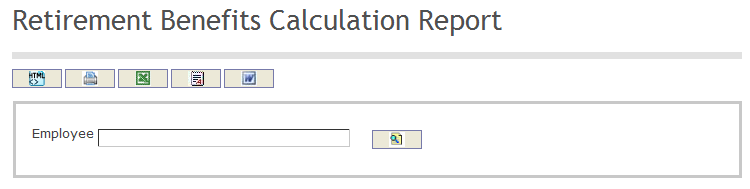
The Retirement Benefits Calculation Report includes the following filter criteria available for the report:
- Employee - Employee unit (optional parameter) that can be selected using the Lookup icon
 , and Find icon
, and Find icon  to retrieve the Employee unit. If selected, the report will include the selected Employee Unit and all Employees below the selected unit. Refer to Employees for more information.
to retrieve the Employee unit. If selected, the report will include the selected Employee Unit and all Employees below the selected unit. Refer to Employees for more information.
If all filter criteria are left blank, all Employees will be included in the Report, as well as the Employees allowed by the report user security profile.
The report can be exported in HTML, PDF, MS Excel, RTF and MS Word formats, prior to printing, using the ![]() ,
,  ,
,  ,
,  , and
, and  icons.
icons.