Retirement Requests By Status Report
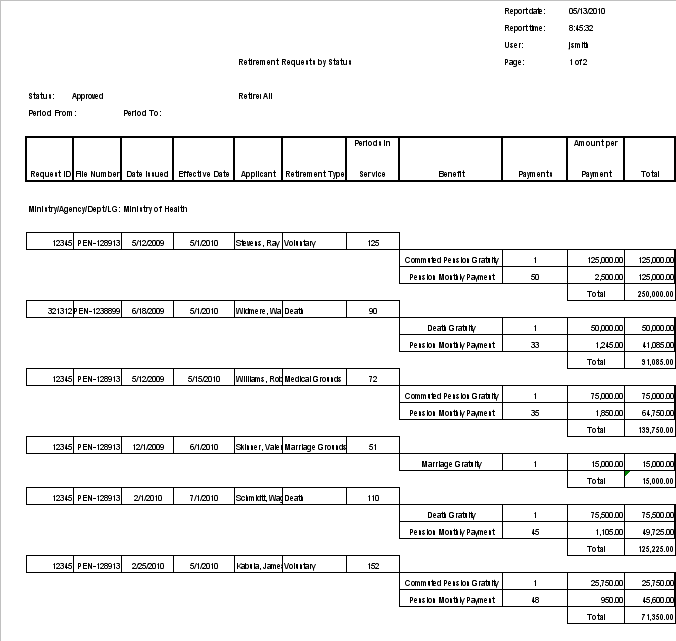

Definition of Report Fields
The Retirement Requests by Status Report includes the following fields:
| Report Fields | Description |
| Report Date | Date of report generation automatically generated by the system. |
| Report Time | Time of report generation automatically generated by the system |
| User | User who generates the report. |
| Page | Page Number. |
| Status | Retirement Request status can be: Created, Validation Requested, Validation approved, Validation rejected, Calculated, Approval Requested, Rejected, Approved, Cancelled |
| Retirement Type | Retirement type can be: Voluntary, Retirement by Death, or Mandatory Retirement. |
| Period From | Report generation starting from date, period. |
| Period To | Report generation ending from date, period. |
| Request ID | System automatically generated number and unique identifier. |
| File Number | Physical File Number associated to this request. |
| Date Issued | Automatically assigned by the system, this is the date when this retirement request has been issued. |
| Effective Date | The effective date for this retirement request. |
| Applicant | The employee, full name, that is applying for this retirement request. |
| Retirement Type | This is used as a classification of the benefits, e.g. Pension, Death Gratuity, etc. |
| Periods in Service | Number days/hour/units an employee has worked for the institution. |
| Benefit | The benefit associated to this Retirement Request Benefit. |
| Payments | Maximum number of periods to be paid. |
| Amount Per Year | Amount per payment per year. |
| Total | Sum of all payments (amount per year) per applicant. |
Generation of the Report
The Retirement Requests by Status Report shows the retirement requests by status. This report is also useful as a retirement benefits payment forecasting tool.
To GENERATE the Retirement Requests By Status Report, follow the steps below:
Navigation 
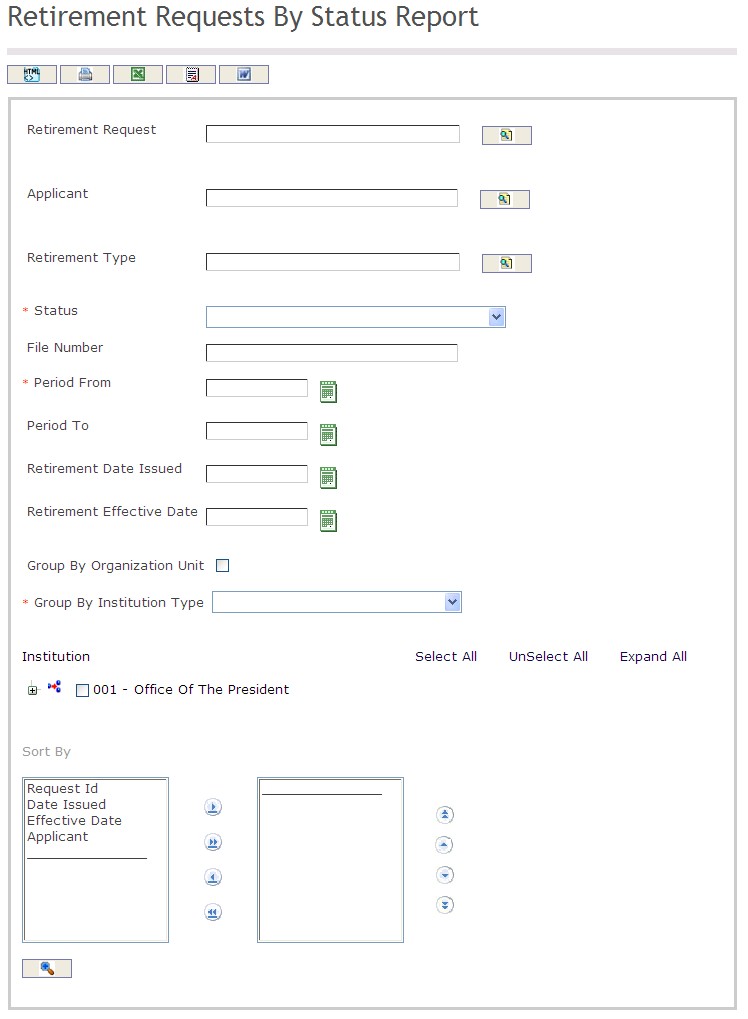
The Retirement Requests By Status Report includes the following filter criteria available for the report:
- Retirement Request - Retirement Request unit (optional parameter) that can be selected using the Lookup icon
 , and Find icon
, and Find icon  to retrieve the Retirement Request unit. If selected, the report will include the selected Retirement Request unit and all Retirement Requests below the selected unit
to retrieve the Retirement Request unit. If selected, the report will include the selected Retirement Request unit and all Retirement Requests below the selected unit - Applicant - Applicant unit (optional parameter) that can be selected using the Lookup icon
 , and Find icon
, and Find icon  to retrieve the Applicant unit. If selected, the report will include the selected Applicant unit and all Applicants below the selected unit
to retrieve the Applicant unit. If selected, the report will include the selected Applicant unit and all Applicants below the selected unit - Retirement Type - Retirement Type unit (optional parameter) that can be selected using the Lookup icon
 , and Find icon
, and Find icon  to retrieve the Retirement Type unit. If selected, the report will include the selected Retirement Type unit and all Retirement Types below the selected unit
to retrieve the Retirement Type unit. If selected, the report will include the selected Retirement Type unit and all Retirement Types below the selected unit - Status - Select a status from the drop-down menu
- File Number - Enter a file number in the space provided
- Period From - Enter the Period From (optional parameter) that can be selected by using the calendar icon

- Period To - Enter the Period To (optional parameter) that can be selected by using the calendar icon

- Retirement Date Issued - Enter the Retirement Date Issued (optional parameter) that can be selected by using the calendar icon

- Retirement Effective Date - Enter the Retirement Effective Date (optional parameter) that can be selected by using the calendar icon

- Group By Organization Unit - Click the Group By Organization Unit checkbox to enable this function
- Group By Institution Type - Select a Group By Institution Type from the drop-down menu
- Sort By - Click the
 ,
,  ,
, ,
,  icons to add and remove filter criteria to / from the selected list and click the
icons to add and remove filter criteria to / from the selected list and click the  ,
,  ,
,  ,
,  icons to move the items in the selected list up and down to put them in the desired order of appearance
icons to move the items in the selected list up and down to put them in the desired order of appearance
If all filter criteria are left blank, all Retirement Requests, Applicants, Retirement Types, Statuses, File Numbers, Period From, Period To, Retirement Dates Issued, Retirement Effective Dates, and Group By Institution Types will be included in the Report, as well as the Retirement Requests, Applicants, and Retirement Types allowed by the report user security profile.
The report can be exported in HTML, PDF, MS Excel, RTF and MS Word formats, prior to printing, using the ![]() ,
,  ,
,  ,
,  , and
, and  icons.
icons.