Candidate Short List Report
Overview
The Candidate Short List report allows the user to view the interview status of all the applicants (Internal or External) short-listed for a particular recruitment requisition. From the report, the user would be able to visualize the interview Date, Status, Score and all the different interviewer’s Comments and Individual Scoring.
An example of the report is shown below.
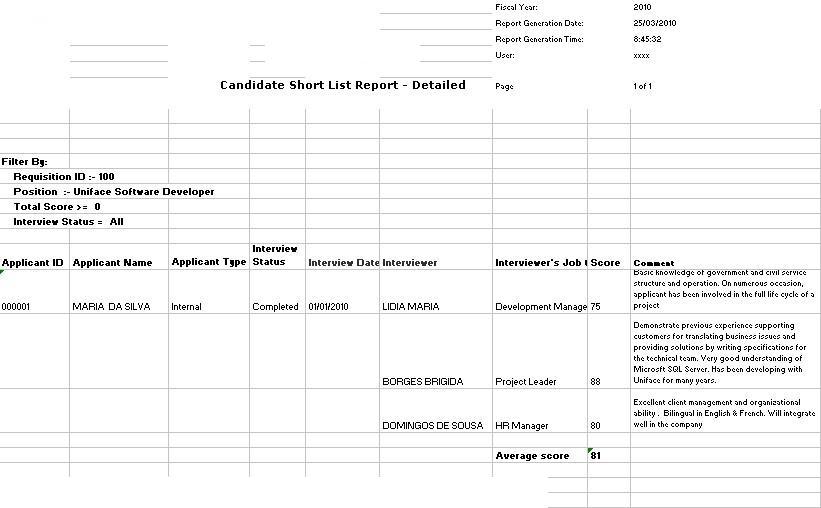
Navigation 
Definition of Report Fields
The Candidate Short List Report includes the following fields:
| Report Fields | Description |
| Fiscal Year | The accounting year period for the position |
| Report Generation Date | Date of report generation automatically generated by the system |
| Report Generation Time | Time of report generation automatically generated by the system |
| User | User who generates the report |
| Page | Page Number |
| Filter By | Filter Criteria as entered under the Candidate Short List Report |
| Applicant ID | Unique identification code related to the applicant |
| Applicant Name | The name of the applicant who applied for a position |
| Applicant Type | The type of applicant (ex. internal, external, etc.) |
| Interview Status | The current status of an interview (ex. completed, in progress, etc.) |
| Interview Date | The date the interview took place |
| Interviewer | The person who performs the interview |
| Interviewer's Job Title | The position that the interviewer holds with the company |
| Score | The score the applicant obtained during the interview |
| Comment | Comments related to the interview |
Generation of the Report
The Candidate Short List report allows the user to view the interview status of all the applicants (Internal or External) short-listed for a particular recruitment requisition.
To GENERATE the Candidate Short List Report, follow the steps below:
Navigation 
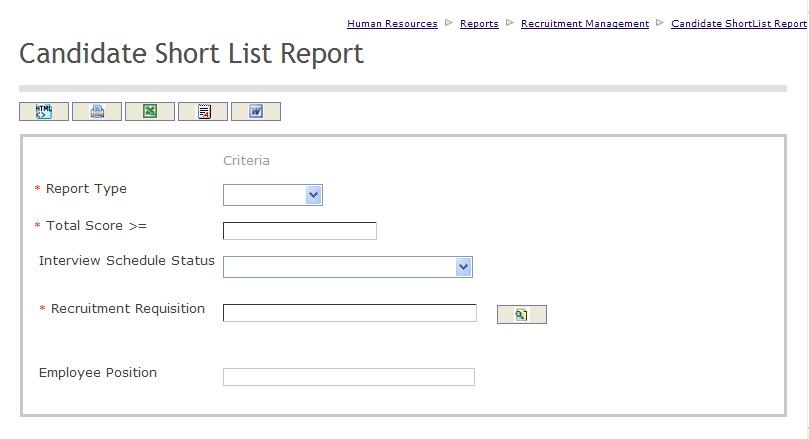
The Candidate Short List Report includes the following filter criteria available for the report:
- Report Type - Select a report type from the drop-down menu
- Total Score - Enter the total score in the space provided
- Interview Status - Select an interview status from the drop-down menu
- Recruitment Requisition - Recruitment Requisition unit (optional parameter) that can be selected using the Lookup icon
 , and Find icon
, and Find icon  to retrieve the Recruitment Requisition unit. If selected, the report will include the selected Recruitment Requisition
to retrieve the Recruitment Requisition unit. If selected, the report will include the selected Recruitment Requisition - Employee Position - This field is system generated and is not editable
If all filter criteria are left blank, all Report Types, Total Scores, Interview Statuses, Recruitment Requisitions, and Employee Positions will be included in the Report, as well as the Recruitment Requisitions allowed by the report user security profile.
The report can be exported in HTML, PDF, MS Excel, RTF and MS Word formats, prior to printing, using the ![]() ,
,  ,
,  ,
,  , and
, and  icons.
icons.