Total Benefits Awarded per Pay Period Report
Overview
This report will give a summary of benefits awarded by a pay period range.
An example of this report is shown below.
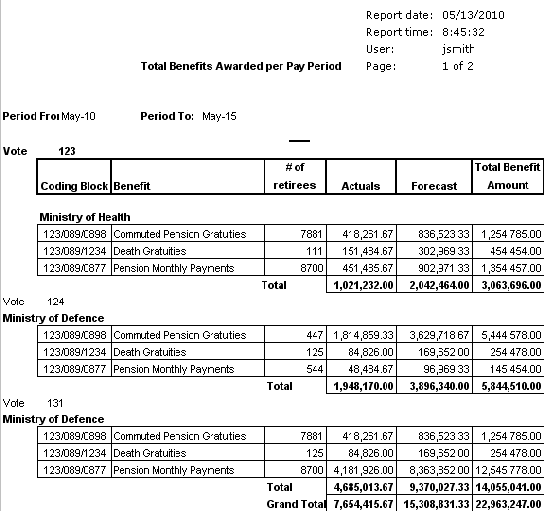
Navigation 
Definition of Report Fields
The Total Benefits Awarded per Pay Period Report includes the following fields:
| Report Fields | Description |
| Report Date | Date of report generation automatically generated by the system |
| Report Time | Time of report generation automatically generated by the system |
| User | User who generates the report. |
| Page | Page Number. |
| Period From | Report generation starting from date, period. |
| Period To | Report generation ending from date, period. |
| Coding Block | Financial coding block. |
| Benefit | Retirement benefit is used as a classification of the benefits, e.g. Pension, Death Gratuity,Commuted Pension Gratuity, Pension Monthly Payments etc. |
| # of Retirees | This is the number of retirees that have the status 'started' or 'pending' or 'suspended'. |
| Actuals | The sum in cost items per period where the pay period between 'pay period from' and 'pay period to'. |
| Forecasts | The records in automatic cost item where: employee, cost item, and end date > last pay period finalized and end date <= pay period from. |
| Total | The sum of individuals departments actuals, forecasts, and total benefits amount. |
| Grand Total | The sum of all departments actuals, forecasts, and total benefits amount. |
| Total Benefit Amount | The sum of actuals and forecasted amounts by department. |
Generation of the Report
The Total Benefits Awarded per Pay Period Report will give a summary of benefits awarded by a pay period range.
To GENERATE the Total Benefits Awarded per Pay Period Report, follow the steps below:
Navigation 
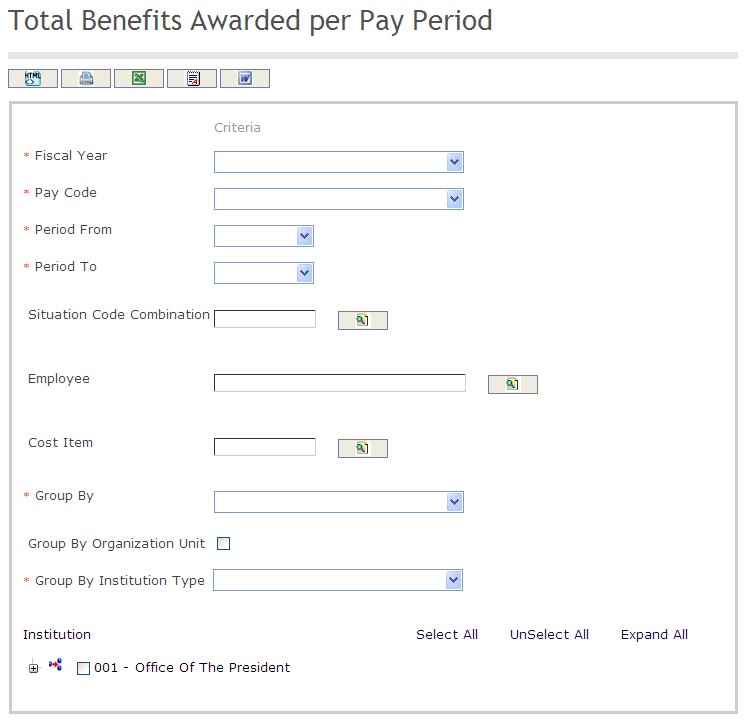
The Total Benefits Awarded per Pay Period Report includes the following filter criteria available for the report:
- Fiscal Year - Select a Fiscal Year from the drop-down menu
- Pay Code - Select a Pay Code from the drop-down menu
- Period From - Select a Period From out of the drop-down menu
- Period To - Select a Period To from the drop-down menu
- Situation Code Combination - Situation Code Combination unit (optional parameter) that can be selected using the Lookup icon
 , and Find icon
, and Find icon  to retrieve the Situation Code Combination unit. If selected, the report will include the selected Situation Code Combination unit and all Situation Code Combinations below the selected unit
to retrieve the Situation Code Combination unit. If selected, the report will include the selected Situation Code Combination unit and all Situation Code Combinations below the selected unit - Employee - Employee unit (optional parameter) that can be selected using the Lookup icon
 , and Find icon
, and Find icon  to retrieve the Employee unit. If selected, the report will include the selected Employee unit and all Employees below the selected unit
to retrieve the Employee unit. If selected, the report will include the selected Employee unit and all Employees below the selected unit - Cost Item - Cost Item unit (optional parameter) that can be selected using the Lookup icon
 , and Find icon
, and Find icon  to retrieve the Cost Item unit. If selected, the report will include the selected Cost Item unit and all Cost Items below the selected unit
to retrieve the Cost Item unit. If selected, the report will include the selected Cost Item unit and all Cost Items below the selected unit - Group By - Select a Group By from the drop-down menu
- Group By Organization Unit - Click the Group By Organization Unit checkbox to enable this function
- Group By Institution Type - Select a Group By Institution Type from the drop-down menu
If all filter criteria are left blank, all Fiscal Years, Pay Codes, Periods From, Periods To, Situation Code Combinations, Employees, Cost Items, Group By, and Group By Institution Types will be included in the Report, as well as the Situation Code Combinations, Employees, and Cost Items allowed by the report user security profile.
The report can be exported in HTML, PDF, MS Excel, RTF and MS Word formats, prior to printing, using the ![]() ,
,  ,
,  ,
,  , and
, and  icons.
icons.