Establishment Hierarchy Report
Overview
This report shows the Establishment (Employee Position) Hierarchy.
An example of the report is shown below.
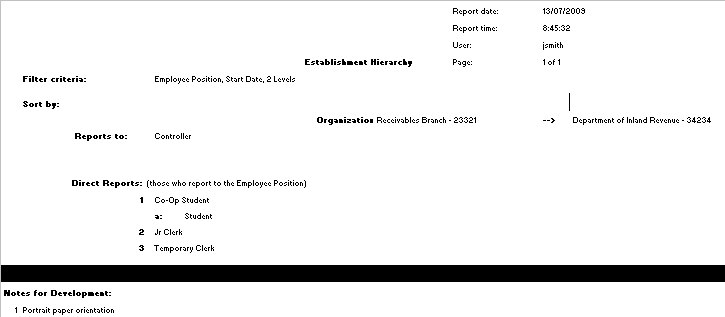
Navigation 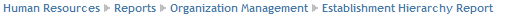
Definition of Report Fields
The Establishment Hierarchy Report includes the following fields:
| Report Fields | Description |
| Report Date | Date of report generation automatically generated by the system |
| Report Time | Time of report generation automatically generated by the system |
| User | User who generates the report |
| Page | Page Number |
| Filter Criteria | Filter Criteria as entered under the Establishment Hierarchy Report. Available filters are: Organization, Employee Position (ID or Title) |
| Sort by | Report parameter. |
| Employee Position | The system will group by the top level Employee Position ID |
| Organization | Department or Institution Name and ID. |
| Reports To | The title of the position that the Employee Position reports to, which is based on the target Employee Position. |
| Direct Reports | All Employee Positions who have as their attribute value pointing to this Employee Position. |
| Total Number of Employees for this Employee Position | All assignments who have this Employee Position, as of the report date |
Generation of Report Fields
Overview
This report shows the Establishment (Employee Position) Hierarchy.
To GENERATE this report, follow the steps below:
Navigation 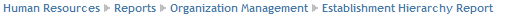
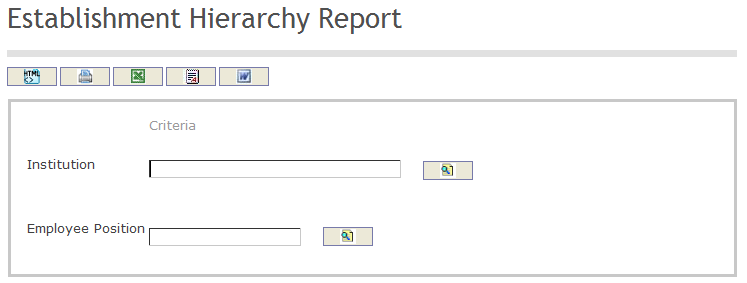
The Performance Monitoring Form Report includes the following filter criteria available for the report:
- Institution - Institution unit (optional parameter) that can be selected using the Lookup icon
 , and Find icon
, and Find icon  to retrieve the Institution unit. If selected, the report will include the selected Institution unit. Refer to Instituitons for more information.
to retrieve the Institution unit. If selected, the report will include the selected Institution unit. Refer to Instituitons for more information. - Employee Position - Employee Position unit (optional parameter) that can be selected using the Lookup icon
 , and Find icon
, and Find icon  to retrieve the Employee Position unit. If selected, the report will include the selected Employee Position unit. Refer to Employee Position for more information.
to retrieve the Employee Position unit. If selected, the report will include the selected Employee Position unit. Refer to Employee Position for more information.
If all filter criteria are left blank, all Institutions and Employee Positions will be included in the Report, as well as the Institutions and Employee Positions allowed by the report user security profile.
The report can be exported in HTML, PDF, MS Excel, RTF and MS Word formats, prior to printing, using the ![]() ,
,  ,
,  ,
,  , and
, and  icons.
icons.