Workflow Transitions for Time Sheets
Time Sheet is a method for recording the amount of a worker's time spent on each job.
Navigation
To REQUEST APPROVAL, APPROVE, or REJECT a Time Sheet, follow the steps below:
By default, you will be in Search Mode.
1. Find the Time Sheet which you would like to make a status change on.
- Enter Code, Description or other Attributes of the Time Sheet
- Click on the Find icon

2. Select the Time Sheet you would like to Request for Approval, Approve, or Reject.
3. Select your choice from the drop down list in the Transition field.
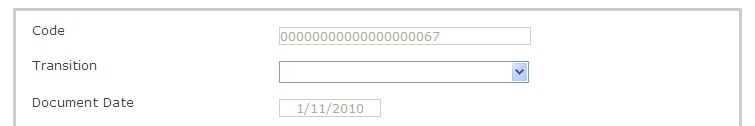
4. A Transition Window will be displayed confirming the Transition. Add a description in the Step Note in the Transition Window.

5. Click on the Finish Icon  to complete the Transition transaction, or click the Discard Icon
to complete the Transition transaction, or click the Discard Icon  to abort the transition.
to abort the transition.
6. Upon clicking the Finish Icon  a window will be displayed confirming the Time Sheet Workflow Transition was executed.
a window will be displayed confirming the Time Sheet Workflow Transition was executed.

7. Click OK on the Workflow Transition Executed window. The Time Sheet status is now set to whichever choice was selected.