Approve a Payment
 | Navigation
(By default, you will be in Search Mode.) Overview Approving a Payment involves changing the Payment status from Completed to Approved. Once the Payment status change to Approved is completed, the System will update Payment Progress for all the Drops involved in the Payment (refer to Update of Payment Progress process for more information). If the Financial Accounting System Installed parameter is set to true, the System will associate a financial transaction (expense voucher) to the FreeBalance Financial Accounting System (refer to Contract Management System Parameters for more information). To APPROVE an Approval Request for a Payment, follow the steps below: Note: By default, users defined to oversee setting Payment to Approve will receive an Internal Message:
Or, you can navigate to the module and search for the Payment you wish to set to Completed. To do this, go to Step 3 below.
Note: In order to Approve a Payment, the previous Payment status must be set to Approval Requested. Note: Once the Payment Request for Approval is Approved, no further modifications can be made to a Payment (refer to Workflow Transitions for Normal Payments for more information).
|
Update of Payment Progress
 | Navigation
(By default, you will be in Search Mode.) Overview Upon approval of a Payment, the Drops involved in the Payment are updated according to their Payment Progress (refer to Approve a Normal Payment for more information). The Updated Payment Progress information will be used by the System to track Payments. The following attributes, relating to the Contract Payment Progress, will be automatically Updated:
Note: The Sum of Payment Detail Amount will include Approved Payments which include the Drop (refer to Contract Line Item Drops for more information).
Note: The Line Item Payment Current Progress includes Drops that belong to the Line Item (refer Line Item for more information).
Note: The Contract Payment Current Progress formula uses all the Line Items belonging to a Contract (refer to Managed Contract for more information). |
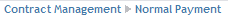 or
or 


 icon to complete the Transition transaction, or click the Discard
icon to complete the Transition transaction, or click the Discard  icon to abort the Transition.
icon to abort the Transition.
