Create a Job Offer Document
Navigation (From , click on
, click on 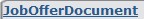 , then click on the New Icon
, then click on the New Icon ![]() ).
).
1. Enter the new Job Offer Document information. Fields with an asterisk  are mandatory fields.
are mandatory fields.
2. Enter the Id, Is Valid, and Validated by information, as required.
- Id: Document Unique Identification Number.
- Is Valid: If checked, indicates that the document is valid.
- Validated by: Employee that validated the document.
3. To enter the Validated by employee, click on the Lookup icon  , click on Find icon
, click on Find icon  to retrieve the Employee from the list, then select the Employee.
to retrieve the Employee from the list, then select the Employee.
4. Click on the Save and Return icon  to save the Job Offer Document information and return to the Job Offer screen, or click on the Discard icon
to save the Job Offer Document information and return to the Job Offer screen, or click on the Discard icon  to discard the Job Offer Document entry and return to the Job Offer.
to discard the Job Offer Document entry and return to the Job Offer.
| Хавсралт | Хэмжээ |
|---|---|
| jobofferdoc.jpg | size suffix |