Recruitment Reference
The results from the references can be entered into the result section, and any documentation resulting from the references checks can be added under Exam Attachment.
Navigation (From  click New Icon
click New Icon  under
under  .
.
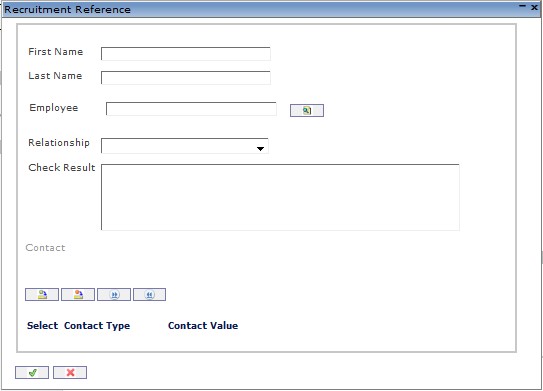
| Anexo | Tamanho |
|---|---|
| recruitment_reference.jpg | 2.13 KB |
| Recruitment Reference Screen.jpg | 26.56 KB |
Create a Recruitment Reference
Navigation (From  click New Icon
click New Icon  under
under  .
.
1. Enter the new Recruitment Reference information. Fields with an asterisk  are mandatory fields.
are mandatory fields.
2. Enter the First Name and Last Name.
- First Name: First Name of the reference person.
- Last Name: Last Name of the reference person.
3. Enter the Employee information, using the Look-up button, if the reference is an Employee.
4. To ADD a contact under  , refer to Contact.
, refer to Contact.
5. Click on the Save and Return icon  to save the Recruitment Reference and return to the Interview Schedule screen, or click on the Discard icon
to save the Recruitment Reference and return to the Interview Schedule screen, or click on the Discard icon  to discard the Interview Schedule entry and return to the Interview Schedule screen.
to discard the Interview Schedule entry and return to the Interview Schedule screen.
| Anexo | Tamanho |
|---|---|
| contact tab.jpg | 1.15 KB |