Note
Navigation (From 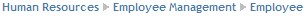 click the New icon
click the New icon under
under  ).
).
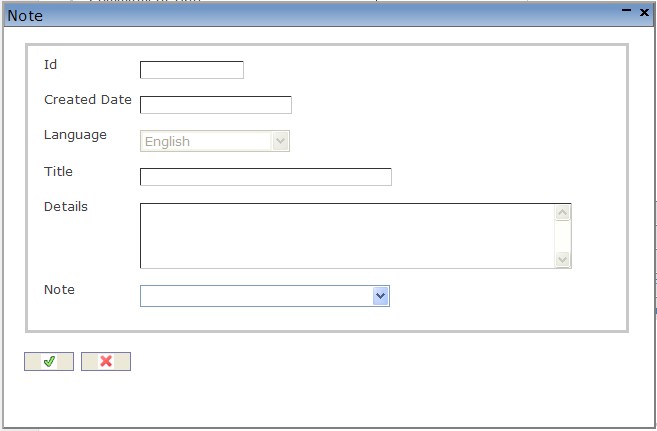
Create a Note
1. Enter the new Note information. Fields with an asterisk  are mandatory fields.
are mandatory fields.
2. Enter ID.
- ID: Note identification number.
3. Created Date: Date the note is created - is system generated.
4. Choose Language from Drop Down Menu if required.
- Language: Language as chosen.
5. Enter Title and Details.
- Title: Title of note.
- Details: "notepad" for HR to write comments about the employee/employee file.
6. Choose Note from Drop Down Menu.
- Note: Type of note to select from the Drop Down Menu.
7. To ADD an Attachment, click on the New icon ![]() and enter the Attachment information. Refer to Attachments for more details.
and enter the Attachment information. Refer to Attachments for more details.
Click on the Save and Return icon  to save the Note information and return to the Employee screen, or click on the Discard icon
to save the Note information and return to the Employee screen, or click on the Discard icon  to discard the Note information and return to the Employee screen.
to discard the Note information and return to the Employee screen.