Payment Schedule by Pay Period Report
Overview
This report displays the schedules for all Payment Methods: Direct Deposit and Pay Agents (cash or check).
An example of the report is shown below.

Navigation 
Definition of Report Fields
The Payment Schedule By Pay Period Report includes the following fields:
| Report Field | Description |
| Page | Indicates page number |
| Pay Period | Payment dates |
| Position Category | Description of employment position |
| Institution | Institution responsible for pay |
| Employee ID | Employment Identification number |
| First Name | Employee first name |
| Last Name | Employee last name |
| Payment Method | Method of pay |
| Total Paid | Value of payment |
| Pay Agent | Entity responsible for payment |
Generation of the Report
This report is for all payment methods DIRECT DEPOSIT and PAY AGENT (CASH or CHECK)
To GENERATE the Payment Schedule By Pay Period Report, follow the steps below:
Navigation 
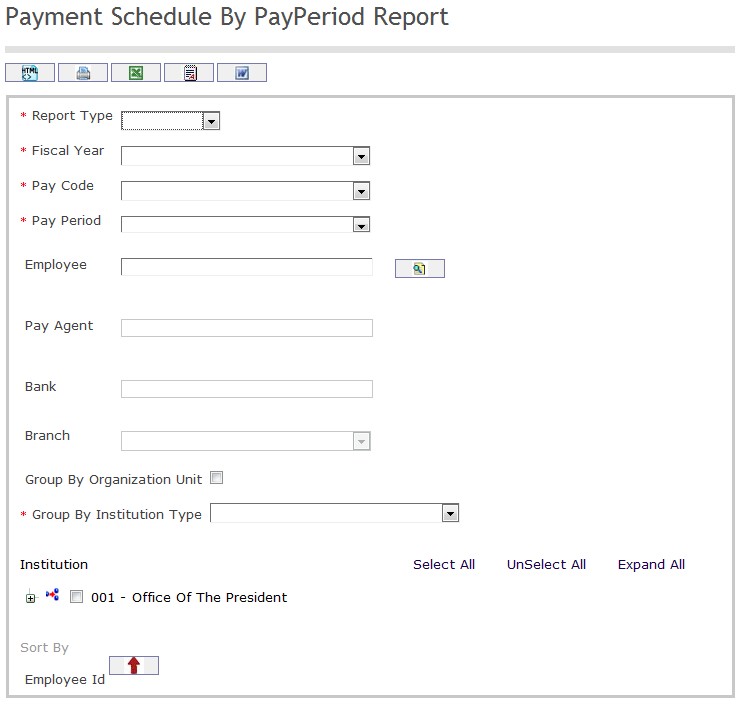
The Payment Schedule by Pay Period Report includes the following filter criteria available for the report:
- Report Type - Select Report Type from drop-down menu
- Fiscal Year - Select Fiscal Year from drop-down menu
- Pay Code - Select Pay Code from drop-down menu
- Pay Period - Select Pay Period from drop-down menu
- Employee - To enter the Employee, (optional field) click on the Lookup icon
 , click on Find icon
, click on Find icon  to retrieve the Employee list, then select the Employee
to retrieve the Employee list, then select the Employee - Pay Agent - Enter Pay Agent, if necessary
- Bank - Enter Bank, if necessary
- Branch - Enter Branch, if necessary
- Select Group By Organization Unit
- Group By Institution Type - Select Group By Institution Type from drop-down menu
If all filter criteria are left blank, all Employees will be included in the Report allowed by the report user security profile.
The report can be exported in HTML, PDF, MS Excel, RTF and MS Word formats, prior to printing, using the ![]() ,
,  ,
,  ,
,  , and
, and  icons.
icons.