Modify a Dispatch Order
Dispatch Orders manage the inventory leaving a particular warehouse to supply the goods requested by a Goods/Services Request.
To MODIFY a dispatch order follow the steps below:
Navigation 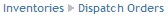
By default, you will be in Search Mode.
- Enter the information to be used as retrieval criteria in the appropriate field (s). If you prefer to see a list of all Dispatch Orders leave all fields blank.
- Click on the Find icon
 .
. - Click on the Dispatch Order you want to modify. You will then be in Update/Delete Mode.
- Make the necessary modification(s).
- Click on the Update icon
 at the bottom of the screen to save your modifications. A window will appear to confirm the modification. Click OK to confirm.
at the bottom of the screen to save your modifications. A window will appear to confirm the modification. Click OK to confirm.
