Navigating the Portal
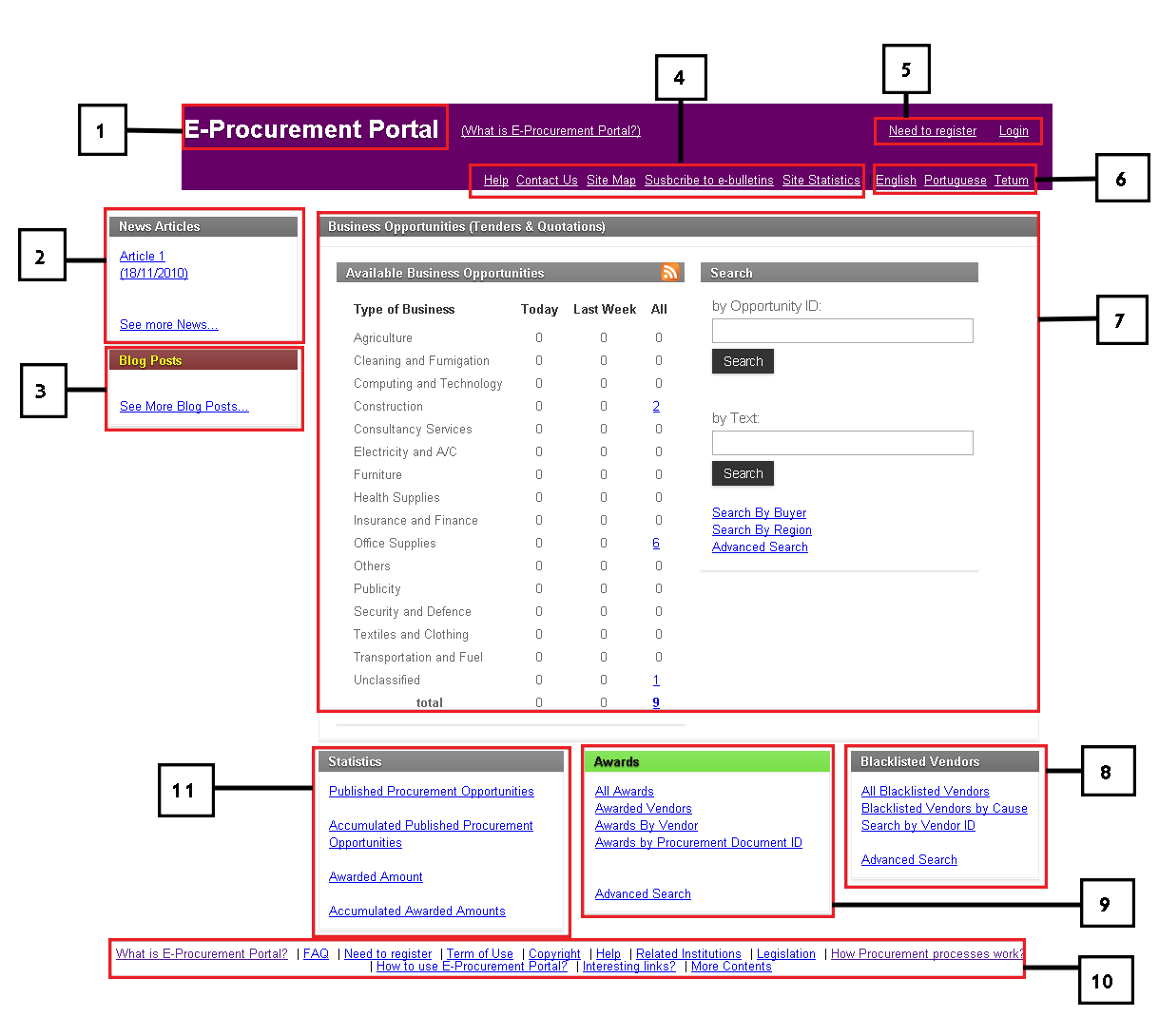
| 1 | Home Icon |
| 2 | News Articles |
| 3 | Blog Posts |
| 4 | Site Directory |
| 5 | User Login |
| 6 | Language Preferences |
| 7 | Business Opportunities |
| 8 | Blacklisted Vendors |
| 9 | Awards |
| 10 | Additional Content |
| 11 | Statistics |
1. Home Icon - Clicking the Home Icon will return the user to the main page view.
2. News Articles - News article links are listed in the order they were created.
3. Blog Posts - Blog Post links are listed in the order they were created.
4. Site Directory - Directional links to specific Portal entities or additional information.
- Help Index: The link will redirect the user to FreeBalance online help.
- Contact Us: A tool used to send messages to Transparency Portal administrators.
- Site Map: A directory of links to pages found within the portal.
- Subscribe to e-bulletins: Users may subscribe to E-Procurement newsletters and bulletins via email.
- Site Statistics: A display of statistical information regarding the portal.
5. User Login - For Administrators. Used to login with unique administrator username and password.
6. Language Preferences - Select the displayed language of the portal.
7. Business Opportunities - Displays a list of current procurement opportunities.
- Available Business Opportunities: Current Opportunities are organized by type of business
- Search: User may search business opportunities by Opportunity ID, Text, Buyer, Region, or an Advanced Search.
8. Blacklisted Vendors - View a list of vendors ineligible to participate in the procurement process. View a listings in the following ways:
- All Blacklisted Vendors
- Blacklisted Vendors by Cause
- Search by Vendor ID
- Perform and Advanced Search
9. Awards - View Bid Awards in the following ways:
- All Awards
- Awarded Vendors
- Awards by Vendor
- Awards by Procurement Document ID
- Perform an Advanced Search
10. Additional Content - A collection of additional links available.
- What is Transparency?: The page describes the role of government transparency and its significance.
- Frequently Asked Questions: A link to the FAQ section.
- Need to Register: For administrators. Used to register a new administrator.
- Term of Use: Contains a Disclaimer of Liability.
- Copyright: Legal copyright information.
- Help: The link will redirect the user to FreeBalance online help.
- Related Institutions: A directory of links to websites with further information regarding government transparency.
- Legislation: Allows to the user to view recent and proposed legislation for the chosen fiscal period.
- How to Use: Help topics about the portal functionality.
- More Content: Additional portal content.
11. Statistics - View Procurement statistics in the following ways:
- Published Procurement Opportunities
- Accumulated Published Procurement Opportunities
- Awarded Amount
- Accumulated Awarded Amounts