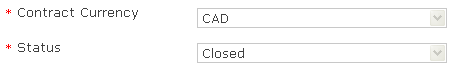Close a Managed Contract
 | Navigation
(By default, you will be in Search Mode.) Overview Contract Closure process changes the Contract Status to Closed. Refer to Contract Closure Conditions for more Information. To CLOSE a Contract, follow the steps below: 1. OPEN the Contract you wish to Close. Note: By default, users defined to close Contracts will receive an Internal Message:
Or, you can navigate to the module and search for the Managed Contract you wish to Close. To do this, go to Step 3 below.
Note: In order to Close a Contract, Contract status must be In Execution. Note: For a Contract, Closed is the last status (refer to Workflow Transitions for Managed Contracts for more information).
|
Contract Closure Conditions
 | Contract Closure process changes the Contract Status to Closed (refer to Workflow Transitions for Managed Contracts for more information). In order to Change Contract Status to Closed, Contract must accomplish with the following conditions:
For Early Termination of a Contract, the Contract must accomplish the following conditions:
|

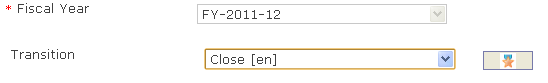

 icon to complete the Transition transaction, or click the Discard
icon to complete the Transition transaction, or click the Discard  icon to abort the Transition.
icon to abort the Transition.