Create a Cost Item Scale Step
Jue, 2010-05-20 14:46 — ltougas
Navigation (From 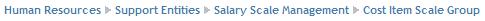 click the New Icon
click the New Icon , under
, under  , and New Icon
, and New Icon , under
, under 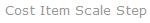 ).
).
- Enter the new Cost Item Scale Step information. Fields with an asterisk
 are mandatory fields.
are mandatory fields. - Click on the Active checkmark, as required, enter the Date For Increase, Months For Increase, or Hours For Increase, as required. Enter the Default Amount, if Range is not selected under Cost Item Scale, or Minimum Amount and Maximum Amount if Range is selected, under Cost Item Scale.
- Active: Active status - if checked, Cost Item Scale Step is available.
- Date For Increase: Date at which the salary will be automatically increased to the next level. To enter the date, click on the Calendar icon
 and select the date.
and select the date. - Months For Increase: Number of months prior to a salary increase to the next level.
- Hours For Increase: Number of hours prior to a salary increase to the next level.
- Default Amount: Cost Item Scale Step Default Amount..
- Minimum Amount: Cost Item Scale Minimum Amount.
- Maximum Amount: Cost Item Scale Maximum Amount.
- Click on the Save and Return icon
 to save the Cost Item Scale Step information and return to the Cost Item Scale, or click on the Discard icon
to save the Cost Item Scale Step information and return to the Cost Item Scale, or click on the Discard icon  to discard the Cost Item Scale Step information entry and return to the Cost Item Scale Group.
to discard the Cost Item Scale Step information entry and return to the Cost Item Scale Group. - Repeat steps 1 to 3 for all required Cost Item Scale Steps.
