Delete a Performance Appraisal Feedback Criteria
To DELETE Performance Appraisal Feedback Criteria which are the performance standards that the reviewer will provide comments on during the performance appraisal session follow the steps below.
Note: Feedback Criteria cannot be deleted if it is utilized by an appraisal schedule.
Navigation 
By default, you will be in Search Mode.
- Find the Performance Appraisal Feedback Criteria you want to Delete
- Enter the information to be used as retrieval criteria in the appropriate field(s). If you prefer to see all Performance Appraisal Feedback Criteria, leave all fields blank.
- Click Find

- Select the Performance Appraisal Feedback Criteria you want to Delete
2. Click on the Delete icon 
3. A window will appear asking you to confirm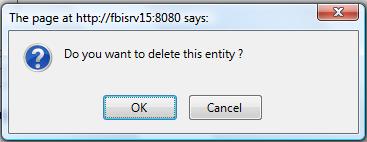
4. Click OK to confirm and delete the Performance Appraisal Feedback Criteria.
5. A window will be displayed confirming the Performance Appraisal Feedback Criteria has been deleted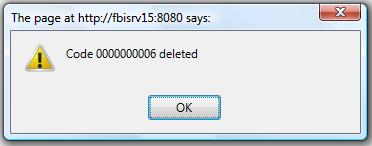
To Verify that the Performance Appraisal Feedback Criteria has been Deleted:
- Click on the Search icon

- Enter the Performance Appraisal Feedback Criteria information
- Click on the Find icon

- The window will appear

