My Appraisals
Overview
Performance appraisals integrate a company's vision with an employees job performance. In addition, performance appraisals are used to provide personnel evaluations on individual employee's. In My Appraisals, the user can access all of their performance appraisals. The user can search on their appraisal history as well as their current and future appraisals.
Navigation 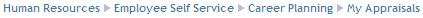
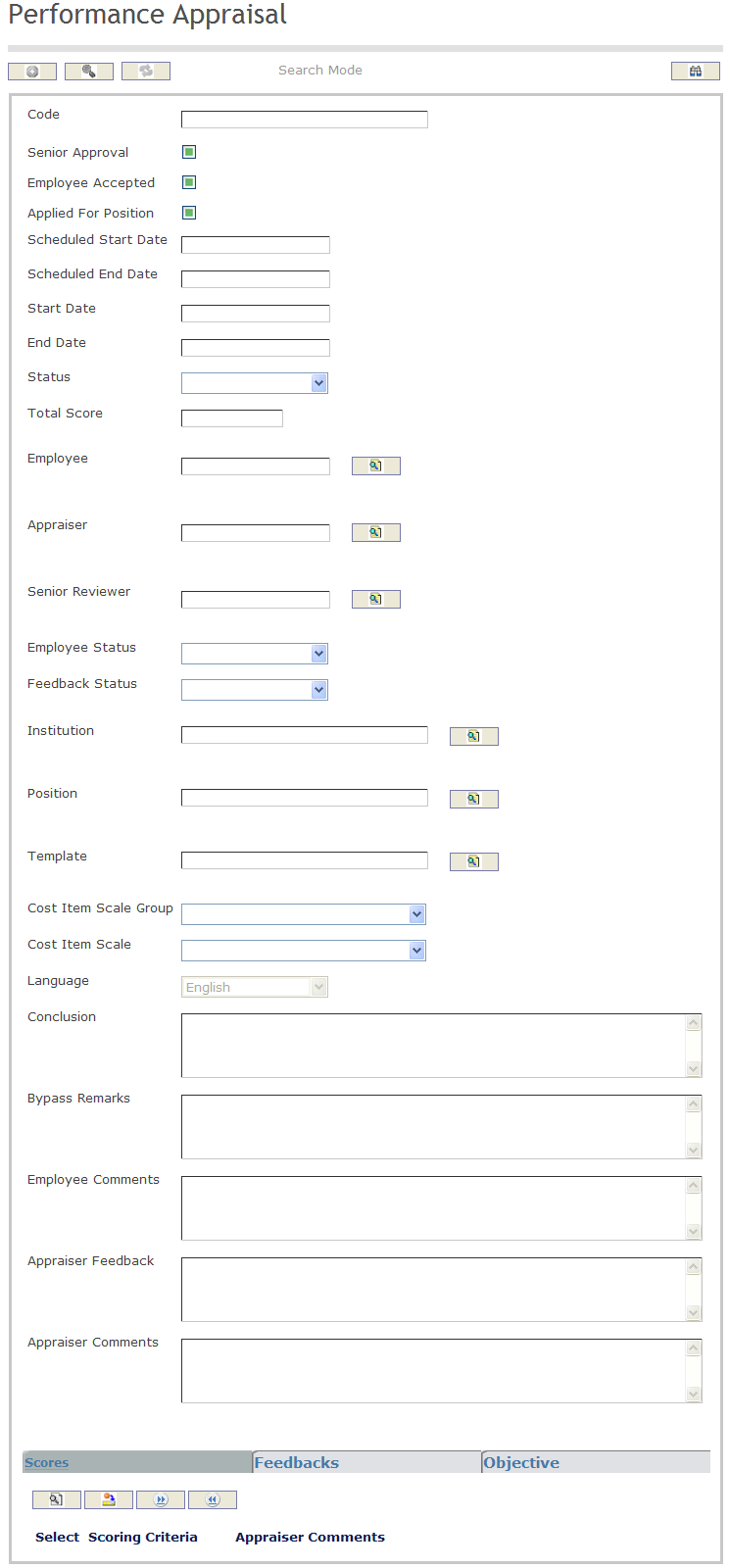
How to SEARCH:
- Enter the information to be used as retrieval criteria in the appropriate field (s). If you prefer to see a list of all performance appraisals, leave all fields blank.
- Click on the Find icon
 .
.
The Performance Appraisals screen includes the following fields:
Fields | Definition |
| Code | Unique identification code of the Performance Appraisal Template. |
| Senior Approval | If checked, then senior management approved. |
| Employee Accepted | If checked, then the employee accepted the performance appraisal. |
| Apply for Position | If checked, then the employee is applying for a position. |
| Scheduled Start Date | Date at which the performance appraisal process is scheduled to start. generated automatically. |
| Scheduled End Date | Date at which the performance appraisal process is scheduled to end, generated automatically. |
| Start Date | Actual start date of the performance appraisal. |
| End Date | Actual end date of the performance appraisal. |
| Status | Current status of the performance appraisal, generated automatically. Possible values are: bypassed, finished, in progress, late, not finished, open, scheduled. Initially the Performance Appraisal Status is set to open. When the system reaches the Scheduled Start Date, the status changes to Scheduled. When the system reaches the Actual Start Date, the Status changes to In Progress. When the first Performance Appraisal Score or Performance Appraisal Feedback is filled out, the status needs to change to In Progress and if the Actual Start Date is still blank, it should be updated with the system date. If the Actual Start Date is reached and the status is still Scheduled, the Status changes to Late. If Senior Approval and Employee Accepted are checked, the Status is set to Finished, otherwise, if the Senior Approval or Employee Accepted is not checked, and the system date reached the Scheduled or Actual End Date, the Status changes to Not Finished. |
| Total Scores | Final score of the performance appraisal. |
| Employee | Employee ID of the employee undergoing the performance appraisal. |
| Appraiser | Employee ID of the appraiser. |
| Senior Reviewer | Senior employee who approves the performance appraisal. |
| Employee Status | Current employment status of the employee, generated automatically. Possible values are: active, not started, and review ready. |
| Feedback Status | Current status of the peer feedback, generated automatically. Possible values are finished, not started, no peer feedback, partial feedback, peers selected. |
| Institution | Institution of the employee. |
| Position | Position that the employee currently holds. |
| Template | Template that will be used for the performance appraisal. |
| Cost Item Scale Group | Salary Scale of the Employee. |
| Conclusion | Final comment from the appraiser. |
| Bypass Remarks | Note on why the employee was bypassed. |
| Employee Comments | Area to give employee opportunity to comment on any aspect of the review. |
| Appraiser Feedback | Area for the appraiser to provide a consolidated feedback based on colleague feedback. |
| Appraiser Comments | Area for the appraiser to provide his/her own feedback. |
