Create a Restriction Per Beneficiaries
Fri, 2010-06-04 10:27 — slind
Navigation (from 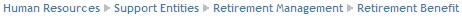 click the New Icon
click the New Icon under
under 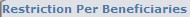 )
)
1. Enter the new Restriction Per Beneficiaries information.
2. Enter the ID, as required.
- ID: Unique identification code of the Restriction Per Beneficiaries
3. Select the Beneficiary Type from the drop-down menu.
- Beneficiary Type: The type of beneficiary receiving benefits (ie. Current Wife, Guardian, Father, Mother, Child, etc.)
4. Enter the Max Beneficiaries With Share.
- Max Beneficiaries With Share: Maximum number of beneficiaries. If no value specified means that this is an unlimited collection of beneficiaries
5. Select the Share Divide Action from the drop-down menu.
- Share Divide Action: The action taken to divide the share benefits amongst the specified beneficiaries. If Divide Into Beneficiaries is selected, the benefits are divided evenly amongst the specified beneficiaries. If Divide Into Beneficiaries If Maximum Is Reached is selected, the benefits are divided evenly amongst the specified beneficiaries up to the maximum number approved for benefits. If No Pay For Maximum Beneficiaries is selected, the benefits are divided evenly amongst the specified beneficiaries and not to the beneficiaries over the maximum value.
6. Enter Rate Per Beneficiary.
- Rate Per Beneficiary: The share, in percentage, that each of the beneficiaries is entitled to receive, example 16.66%
7. Enter Rate Per Beneficiary Collection.
- Rate Per Beneficiary Collection: Global rate, in percentage, for all beneficiaries collection that has to be divided into the number of beneficiaries, e.g. 50% of the pension payment and a collection of 3 beneficiaries, means that each beneficiary will receive a 50/3 share
8. Click on the Save and Return icon  to save the Restriction Per Beneficiary information and return to the Retirement Benefits screen, or click on the Discard icon
to save the Restriction Per Beneficiary information and return to the Retirement Benefits screen, or click on the Discard icon  to discard the Restriction Per Beneficiary entry and return to the Retirement Benefits screen.
to discard the Restriction Per Beneficiary entry and return to the Retirement Benefits screen.
