Generation of the Report
Wed, 2010-06-16 14:16 — slind
The Skills Matching and Succession Planning Report shows an employee profile which has certain skills to match for succession planning.
To GENERATE the Skills Matching and Succession Planning Report, follow the steps below:
Navigation 
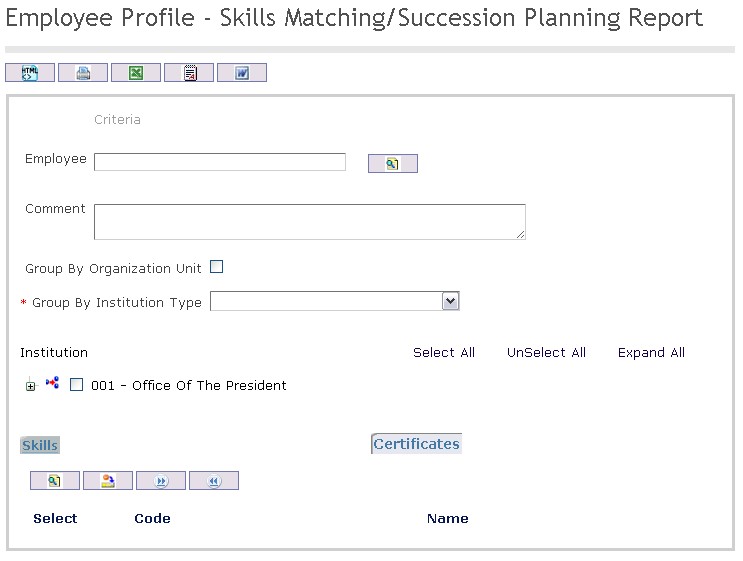
The Skills Matching and Succession Planning Report includes the following filter criteria available for the report:
- Employee - Employee (optional parameter) can be selected using the Lookup icon
 , and Find icon
, and Find icon  to retrieve the employee position. If selected, the report will include the selected employee position
to retrieve the employee position. If selected, the report will include the selected employee position - Comments - Enter any additional information about the position if required.
- Group By Organization Unit: If checked, the Group By Organization Unit is available.
- Group By Institution Type: Select a Group By value from the drop-down menu.
If all filter criteria are left blank, all Positions will be included in the Report, as well as the Positions allowed by the report user security profile.
The report can be exported in HTML, PDF, MS Excel, RTF and MS Word formats, prior to printing, using the ![]() ,
,  ,
,  ,
,  , and
, and  icons.
icons.
