Create A Life Certificate
Wed, 2010-07-21 09:57 — sjaiswal
Overview
This screen contains information that helps users understand the requirements that are necessary to obatin a pensions
Navigation 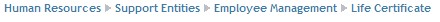
To CREATE a Life Certificate follow the steps below
By default, you will be in Search Mode.
- Click on the New icon
 (you will then be in Insert Mode).
(you will then be in Insert Mode). - Enter the new Life Certificate information. Fields with an asterisk
 are mandatory fields.
are mandatory fields. - Enter the ID
- To enter the Employee, if required, click on the Lookup icon
 , click on Find icon
, click on Find icon  to retrieve the Employee list, then select the Employee.
to retrieve the Employee list, then select the Employee. - To enter the Employee Beneficiary, if required, click on the Lookup icon
 , click on Find icon
, click on Find icon  to retrieve the Employee Beneficiary list, then select the Employee Beneficiary .
to retrieve the Employee Beneficiary list, then select the Employee Beneficiary . - To enter the Validated By, if required, click on the Lookup icon
 , click on Find icon
, click on Find icon  to retrieve the Validated By list, then select the Validated By.
to retrieve the Validated By list, then select the Validated By. - Enter the Validation Date
Click on the Save icon  at the bottom of the Life Certificate to save your new Life Certificate information. A window will appear to confirm.
at the bottom of the Life Certificate to save your new Life Certificate information. A window will appear to confirm. 
