Create a Performance Appraisal Template
Performance appraisal templates include all the required scoring criteria and feedback criteria for the specific performance appraisal.
To CREATE performance appraisal templates follow the steps below:
Navigation 
By default, you will be in Search Mode.
- Click on the New icon
 (you will then be in Insert Mode).
(you will then be in Insert Mode). - Enter the new Performance Appraisal Template information. Fields with an asterisk
 are mandatory fields.
are mandatory fields. - Enter the Code, and click on Active, or Use Personal Learning Plan, as required.
- Code: Unique identification code of the Performance Appraisal Template.
- Active: Active Status - if checked, Performance Appraisal Template is available and can be used. If not checked, the Template cannot be used anymore.
- Use Personal Learning Plan: If checked, a Personal Learning Plan is required.
4. Lowest Possible Template Score and Highest Possible Template Score will be generated automatically.
- Lowest Possible Template Score: Lowest score of all the Performance Appraisal Score Rate of the Performance Appraisal Score Rate Scales referenced in the Performance Appraisal Template.
- Highest Possible Template Score: Highest score of all the Performance Appraisal Score Rate of the Performance Appraisal Score Rate Scales referenced in the Performance Appraisal Template.
5. Choose Template Status and Score Rate Scale.
- Template Status: Template issued/not-issued status. If set to Issued, the Performance Appraisal template can be used. If set to Not-Issued, the Performance Appraisal Template is in preparation.
- Score Rate Scale: Rating scale applicable to this Performance Appraisal Template.
6. Select Language and enter Name and Description
- Language: Language Used
- Name: Name of the Performance Appraisal Template
- Description: Description of the Performance Appraisal Template
7. Click on the New icon  under
under 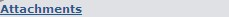 to enter the Attachments (refer to Attachments for more information).
to enter the Attachments (refer to Attachments for more information).
8. Click on the Save and Return icon  to save the Attachments information and return to the Performance Appraisal Template screen, or click on the Discard icon
to save the Attachments information and return to the Performance Appraisal Template screen, or click on the Discard icon  to discard the Attachments entry and return to the Performance Appraisal Template .
to discard the Attachments entry and return to the Performance Appraisal Template .
9. Click the individual Select Checkbox (es), under 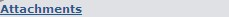 to select and de-select the Attachment (s), as required, or click the Select All icon
to select and de-select the Attachment (s), as required, or click the Select All icon  or Unselect All
or Unselect All  icon, to select or de-select all Attachments, if required.
icon, to select or de-select all Attachments, if required.
10. Click the Remove icon  to remove the selected Attachments, if required
to remove the selected Attachments, if required
11. Repeat steps 7 to 10 for all required Attachments.
To ADD Template Scoring Criteria to Performance Appraisal Template, if required:
1. Click on 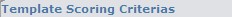 tab and then click on the Lookup icon
tab and then click on the Lookup icon  , and enter the Performance Appraisal Scoring Criteria information, or leave the Performance Appraisal Scoring Criteria information blank to retrieve all Performance Appraisal Scoring Criteria.
, and enter the Performance Appraisal Scoring Criteria information, or leave the Performance Appraisal Scoring Criteria information blank to retrieve all Performance Appraisal Scoring Criteria.
2. Click Find icon 
3. Click the individual Select Checkbox (es) to select and de-select the Performance Appraisal Scoring Criteria(s), as required.
4. Repeat steps 1, 2 and 3 for all required Performance Appraisal Scoring Criteria.
5. Click the Return icon  to return to the Performance Appraisal Template screen, or click the Discard button
to return to the Performance Appraisal Template screen, or click the Discard button  to discard the selection entry and return to Performance Appraisal Template.
to discard the selection entry and return to Performance Appraisal Template.
6. Click the individual Select Checkbox (es) to select and de-select the Performance Appraisals Scoring Criteria, as required, or click the Select All icon  or Unselect All
or Unselect All  icon, to select all Performance Appraisal Scoring Criteria or de-select all Performance Appraisal Scoring Criteria, if required.
icon, to select all Performance Appraisal Scoring Criteria or de-select all Performance Appraisal Scoring Criteria, if required.
7. Click the Remove icon to remove the selected Performance Appraisal Scoring Criteria information, if required.
To ADD new Performance Appraisal Scoring Criteria, refer to Performance Appraisal Scoring Criteria
To ADD Performance Appraisal Feedback Criteria to the Performance Appraisal Criteria Group, if required:
1. Click the 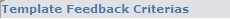 tab and then click on the Lookup icon
tab and then click on the Lookup icon  , and enter the Performance Appraisal Feedback Criteria information, or leave the Performance Appraisal Feedback Criteria information blank to retrieve all Performance Appraisal Feedback Criteria.
, and enter the Performance Appraisal Feedback Criteria information, or leave the Performance Appraisal Feedback Criteria information blank to retrieve all Performance Appraisal Feedback Criteria.
2. Repeat steps 2 to7 which were used above for the 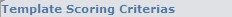 tab.
tab.
To ADD new Performance Appraisal Feedback Criteria, refer to Performance Appraisal Feedback Criteria
Click on the Save icon  at the bottom of the Performance Appraisal Criteria Group page to save your new Performance Appraisal Criteria Group information. A window will appear to confirm.
at the bottom of the Performance Appraisal Criteria Group page to save your new Performance Appraisal Criteria Group information. A window will appear to confirm.

