Create a Performance Appraisal Schedule Period
Пүрэв гариг, 2010-06-03 10:04 он сар өдөр - lbennett хэрэглэгчийн нэр
Performance appraisal schedule periods contains the start to end dates of the different performance appraisal schedules.
To CREATE performance appraisal schedule periods follow the steps below:
Navigation 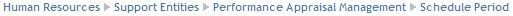
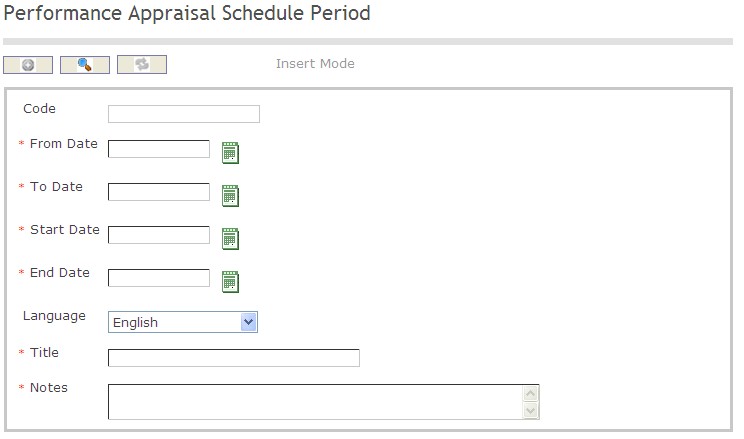
By default, you will be in Search Mode.
- Click on the New icon
 (you will then be in Insert Mode).
(you will then be in Insert Mode). - Enter the new Performance Appraisal Schedule Period information. Fields with an asterisk
 are mandatory fields.
are mandatory fields. - Enter the Code, if required.
- Code: Unique identification code of the Performance Appraisal Schedule Period
- Enter the From Date, To Date, Start Date and End Day.
- From Date: This is the date that the appraisal should be evaluated from. Employees should be evaluated based on their performance starting from this date. To enter the date, click on the Calendar icon
 and select the date.
and select the date. - To Date: This is the appraisal coverage end date. Employees should be evaluated based on their performance up to this date. To enter the date, click on the Calendar icon
 and select the date.
and select the date. - Start Date: Date at which the appraisal process formally starts. To enter the date, click on the Calendar icon
 and select the date.
and select the date. - End Date: Date at which the appraisal process should end. To enter the date, click on the Calendar icon
 and select the date.
and select the date.
5. Select Language from a drop down menu.
- Language: Language used
6. Enter Title and Description of Performance Appraisal Schedule Period
- Title: Name of the Performance Appraisal Schedule Period
- Description: Description of the Performance Appraisal Schedule Period
Click on the Save icon  at the bottom of the Performance Appraisal Schedule Period screen to save your new Performance Appraisal Schedule Period information. A window will appear to confirm.
at the bottom of the Performance Appraisal Schedule Period screen to save your new Performance Appraisal Schedule Period information. A window will appear to confirm. 
