Request Approval for a Payment
Баасан гариг, 2011-02-04 16:04 он сар өдөр - slind хэрэглэгчийн нэр
 | Navigation
(By default, you will be in Search Mode.) Overview To REQUEST APPROVAL for a Payment, follow the steps below:
Note: In order to Request Approval for a Payment, the previous Payment status must be set to Completed. Note: Once Approval is Requested, changes to Payments are no longer permitted. Note: After Approval is Requested, the next status for the Payment maybe set to Approved or Cancelled (refer to Workflow Transitions for Payments for more information).
|

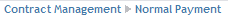 or
or 
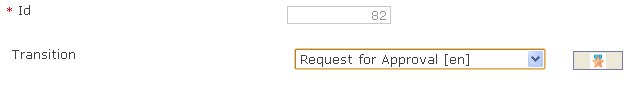

 icon to complete the Transition transaction, or click the Discard
icon to complete the Transition transaction, or click the Discard  icon to abort the Transition.
icon to abort the Transition.
