- Human Resources
- Support Entities
- Accumulated Benefits Management
- Assignment Management
- Position Management
- Employee Management
- Promotion Management
- Performance Appraisal Management
- Retirement Management
- Leave Management
- Recruitment Management
- Salary Scale Management
- Succession Planning
- Termination of Employment
- Time and Attendance Management
- Training Management
- Travel and Subsistence Management
- Financial Disclosure
- Batch Update
- Position Management
- Batch Update
- Disciplinary
- Employee Management
- Financial Disclosure
- Budget Planning For Salaries
- Export HR Data
- Reports
- PMIS Interface
- External Recruitment
- Help Function
- Employee Self Service
- Support Entities
Delete a Training Feedback Template
Fri, 2010-06-04 10:33 — lbennett
Overview
Training feedback templates include all the required training course feedback for the specific training course.
To DELETE training feedback templates follow the steps below:
Navigation 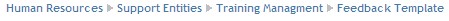
By default, you will be in Search Mode.
- Find the Training Feedback Template you want to Delete
- Enter the information to be used as retrieval criteria in the appropriate field(s). If you prefer to see all Training Feedback Templates, leave all fields blank.
- Click Find

- Select the Training Feedback Template you want to Delete
- Click on the Delete icon

- A window will appear asking you to confirm
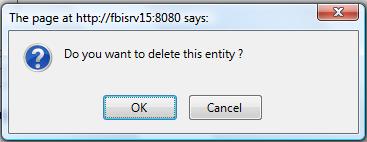
- Click OK to confirm and delete the Training Feedback Template.
- A window will be displayed confirming the Training Feedback Template has been deleted
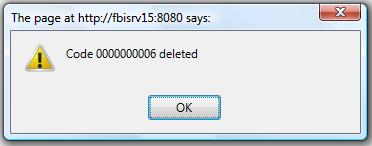
To Verify that the Training Feedback Template has been Deleted:
- Click on the Search icon

- Enter the Training Feedback Template information
- Click on the Find icon

- The window will appear

