- Human Resources
- Support Entities
- Position Management
- Batch Update
- Disciplinary
- Employee Management
- Financial Disclosure
- Budget Planning For Salaries
- Export HR Data
- Reports
- Assignment Management
- Organization Management
- Leave Management
- Retirement Benefit Management
- Performance Appraisal Management
- Promotion Management
- Recruitment Management
- Succession Planning
- Termination of Employment
- Training Management
- Financial Disclosure
- Travel and Subsistence Management
- Time and Attendance
- Budget Planning For Salaries Reports
- Priority Enrollment Graduate And Others List Report
- PMIS Interface
- External Recruitment
- Help Function
- Employee Self Service
Generation of the Report
Mon, 2010-07-26 08:14 — sjaiswal
The Career Standing Individual Report shows the employee career path information including current position, target position.
To GENERATE the Career Plan Individual Report, follow the steps below:
Navigation 
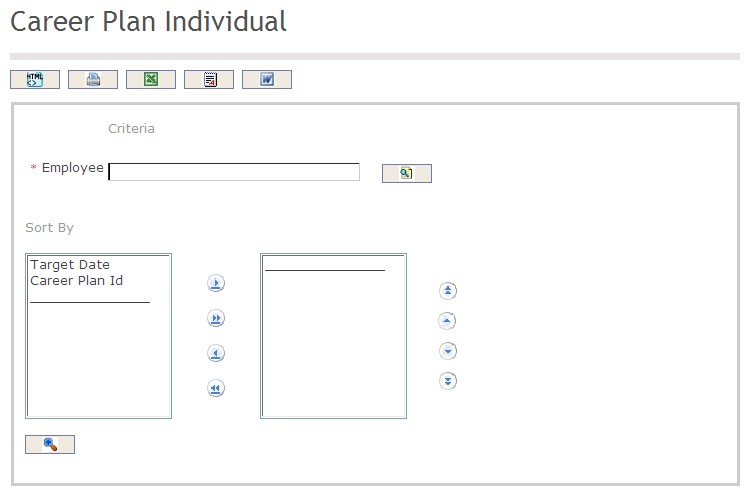
The Career Path Standing Individual Report includes the following filter criteria available for the report:
- Employee - Employee (mandatory parameter) an be selected using the Lookup icon
 , and Find icon
, and Find icon  to retrieve the Employee. Refer to Employee for more information.
to retrieve the Employee. Refer to Employee for more information. - Sort By - Click the
 ,
,  ,
, ,
,  icons to add and remove filter criteria to / from the selected list and click the
icons to add and remove filter criteria to / from the selected list and click the  ,
,  ,
,  ,
,  icons to move the items in the selected list up and down to put them in the desired order of appearance
icons to move the items in the selected list up and down to put them in the desired order of appearance
The report can be exported in HTML, PDF, MS Excel, RTF and MS Word formats, prior to printing, using the ![]() ,
,  ,
,  ,
,  , and
, and  icons.
icons.
