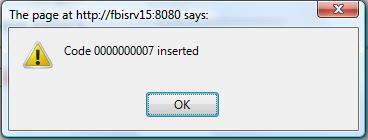Create an association type
Wed, 2010-05-12 14:25 — ltougas
By default, you will be in Search Mode.
- Click on the New icon
 (you will then be in Insert Mode).
(you will then be in Insert Mode). - Enter the new Association Type information. Fields with an asterisk
 are mandatory fields.
are mandatory fields. - Enter the Code, click on the Active, and Is Union checkmarks, as required, and select the Language, as required. Enter Description.
- Code: Unique identification code of the Association Type.
- Active: Active Status - if checked the Association Type is available.
- Is Union: Union indicator - if checked, the Association is part of an Union.
- Language: Language used
- Description: Description of the Type (e.g. retired, union, regular)
- Click on the Save icon
 at the bottom of the Skill screen to save your new Skill information. A window will appear to confirm. Click OK to confirm.
at the bottom of the Skill screen to save your new Skill information. A window will appear to confirm. Click OK to confirm.