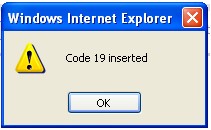Create a Position Category
Wed, 2010-06-02 15:11 — sjaiswal
Navigation 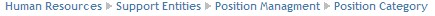
By default, you will be in Search Mode. Fields with an asterisk  are mandatory fields
are mandatory fields
Click on the New icon  (you will then be in Insert Mode).
(you will then be in Insert Mode).
1. Enter the Code, click on the Active checkmark, as required,
- Code: Unique identification code of the Position Category.
2. Active: Active Status - if checked, Position Category is available.
3. Select Parent Position Category from the drop down menu.
5. select the Language, as required.
6. Add the Description,as required
7. The following display will confirm