My Career Plan
Tue, 2010-11-09 12:39 — lbennett
Overview
My Career Plan enables employees to manage their careers aspirations by identifying the steps necessary for them to achieve it. Employees can maintain multiple career plans, giving them the flexibility insofar as allowed by the public service, to aspire to specific positions based on the mandatory and optional skills needed by each position in the career plan.
Navigation 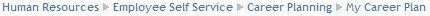
How to SEARCH:
- Enter the information to be used as retrieval criteria in the appropriate field (s). If you prefer to see a list of all My Career Plans, leave all fields blank.
- Click on the Find icon
 .
.
The My Career Plan screen includes the following fields:
| Report Fields | Description |
| ID | Unique identifier. Setup parameter to determine if entered by user or system generated. When system generated, it will be left padded with zeros |
| Active | Check-marked by default. When not check-marked, the record with this value is not available for editing anymore |
| Employee | The person that is having the career path setup on this screen |
| Target Career | Employee selects the desired career standing and it could be any level |
| Date Entered | Original date when this record was entered. Defaults to current date and it is non-editable |
| Target Date | Target date employee hopes to achieve the desired position |
| Current Employee Position | Name of current employee position that the employee is in |
| Language | Language used |
| Notes | General employee notes on this path |
