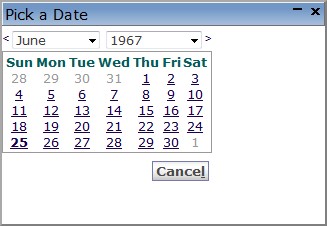Declaration Schedule
Overview
This feature contains the information related with the declaration years and validation date types used for all the declaration status defining a start and end date (e.g. create declaration allowed between January 1st and March 31 of current year, analysis declaration allowed between April 1st and September 30th). Also defining which declaration year is the current to be used by the system.
Users access Declaration Schedule from within the menu through this navigation path: Human Resources ► Support Entities ► Financial Disclosure ► Declaration Schedules
A screenshot of the Declaration Schedule feature is available here.
Image shown as reference material; position and names for labels, fields and buttons are subject to parameter, rendering control configuration and installed revision.
Visible Fields
| Fields | Description |
| Id | Unique identifier for Declaration Schedule, automatically assigned by the system. |
| Current Schedule | It is a flag that identifies if the current declaration year record is the current one. Default value for this field is false. |
| Schedule Start Date | Allows to enter start date of Schedule as initial period for declaration year. |
| Schedule End Date | Allows to enter end date of schedule as final period for declaration year, the date must be later or equal to schedule start date. |
| Exception on Start Date | Allows to enter the exception on the start date of schedule as initial period for declaration year. |
| Exception on Appointment Date | Allows to enter an exception date on appointment, the date must be between schedule start date and end date. |
| Exception on Dismissal Date | Allows to enter an exception date on dismissal, the date must be between schedule start date and end date. |
| Months for Submission | Allows to enter the number of months after the schedule start date when the declaration needs to be submitted. |
| Exception For Submission In Days | Allows to enter the exception on the number of months after the date of appointment or date of dismissal when the declaration needs to be submitted. |
| Start Date To Modify | Allows to enter the start date to modify a declaration, the date must be a later date than schedule end date. |
| End Date To Modify | Allows to enter the end date to modify a declaration, the date must be between schedile end date and start date to modify. |
| Based on Legislation Number | Allows to enter the legislation number on which the declaration schedule is based. |
| Language | Allow users to select language to register name and description. |
| Name | Allows to enter a short name of the declaration dchedule. |
| Description | Allows to enter a detail description of the declaration dchedule. |
Buttons
| Button Image | Description |
 | The New button allows users to switch to insert mode. This action button allows users to manually create Declaration Schedule. |
 | The Search button allows users to switch to search mode. |
 | Once an entity has been created or searched for, users may view results when necessary. |
 | Allows to select a calendar date. The following window appears:
|
 | Click to Save a created record. The record is then added and a window appears to notify the record has been saved. |