- Human Resources
- Support Entities
- Accumulated Benefits Management
- Assignment Management
- Position Management
- Employee Management
- Promotion Management
- Performance Appraisal Management
- Retirement Management
- Leave Management
- Recruitment Management
- Salary Scale Management
- Succession Planning
- Termination of Employment
- Time and Attendance Management
- Training Management
- Travel and Subsistence Management
- Financial Disclosure
- Batch Update
- Position Management
- Batch Update
- Disciplinary
- Employee Management
- Financial Disclosure
- Budget Planning For Salaries
- Export HR Data
- Reports
- PMIS Interface
- External Recruitment
- Help Function
- Employee Self Service
- Support Entities
Retirement Benefit
Thu, 2010-06-03 13:28 — slind
Overview
Requires a user to define benefits paid to an employee upon the employee's retirement. This screen will have tabs at the bottom of the form to define Prerequisite Benefits, Retirement Type, Restriction per Beneficiary Collection and the Formula Builder.
Navigation 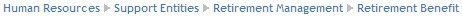
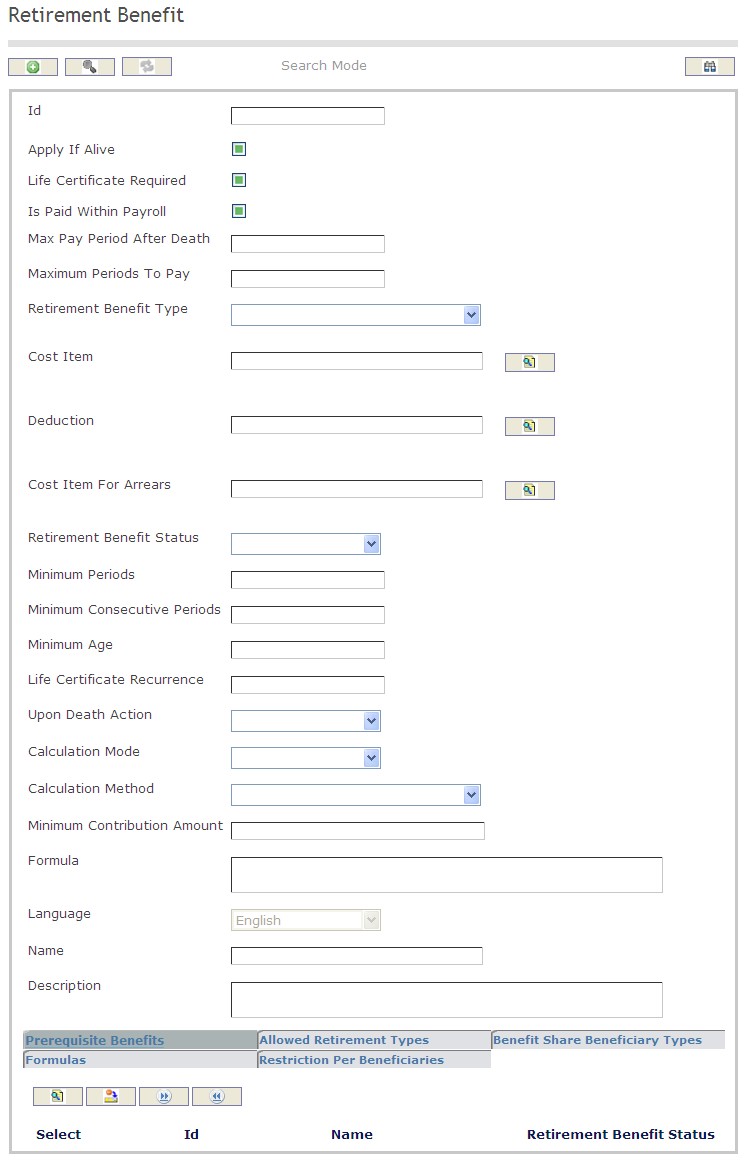
How to SEARCH:
- Enter the information to be used as retrieval criteria in the appropriate field (s). If you prefer to see a list of all Retirement Benefits, leave all fields blank.
- Click on the Find icon
 .
.
The Retirement Benefit screen includes the following fields:
| Report Fields | Description |
| ID | Unique identification code of the Retirement Benefit |
| Apply If Alive | Apply If Alive Status - if checked, Retirement Benefits are applied during employee's retirement, when the employee is alive. |
| Life Certificate Required | Life Certificate Required Status - if checked, it specifies if this Retirement Benefit must require a life certificate in order to keep receiving the emoluments granted by this benefit |
| Is Paid Within Payroll | Is Paid Within Payroll Status - if checked, employee is on the payroll of the organization |
| Max Pay Period After Death | The maximum number of pay periods that the beneficiaries are entitled to receive from this particular retirement benefit after the death of the employee |
| Maximum Periods To Pay | Maximum number of periods to pay Retirement Benefits to a retired employee. If set to null, the benefit will be recurrently paid until the death of the employee |
| Retirement Benefit Type | Retirement Benefit Type to be selected from the drop-down menu |
| Cost Item | The cost item associated to this benefit if the retirement benefit is for an Employee |
| Deduction | The deduction associated to this benefit if the retirement benefit depends on a deduction |
| Cost Item For Arrears | The cost item associated to this benefit specifically to be used for arrears. The default value is as specified under Cost Item above |
| Retirement Benefit Status | Retirement Benefit Status (Approved, Cancelled, or Created ) from the drop-down menu |
| Minimum Periods | The minimum number of periods required to apply the retirement benefit |
| Minimum Consecutive Periods | The minimum number of consecutive periods required to be eligible for this retirement benefit |
| Minimum Age | Minimum age of the employee to apply the retirement benefit |
| Life Certificate Recurrence | Specifies the frequency in terms of number of periods, for issuance of the Life Certificate (e.g. every 12 periods) |
| Upon Death Action | Action to take upon the death of pensioner: Activate Benefit or Cancel Benefit, from the drop-down menu |
| Calculation Mode | Benefit Calculation Mode: Automatic or Manual, from the drop-down menu |
| Calculation Method | Benefit Calculation Method: Base Salary or Deduction Contribution Amount, from the drop-down menu |
| Minimum Contribution Amount | Minimum amount to be made through a deduction. This field is only applicable if the benefit is linked to a deduction |
| Formula | Formula built from all rows in the formula builder, to be interpreted during payroll calculation. |
| Language | Language used |
| Name | Name of the Retirement Benefit |
| Description | Description of the Retirement Benefit |
