Blog Posts
The eProcurement Portal contains a forum of Blogs to enhance User-Administrator communication. Updates regarding the Portal or Government procedures are conveyed through the Blog Posts.
To view Blog Posts, select a Blog from the list on the left-hand side of the eProcurement Portal.
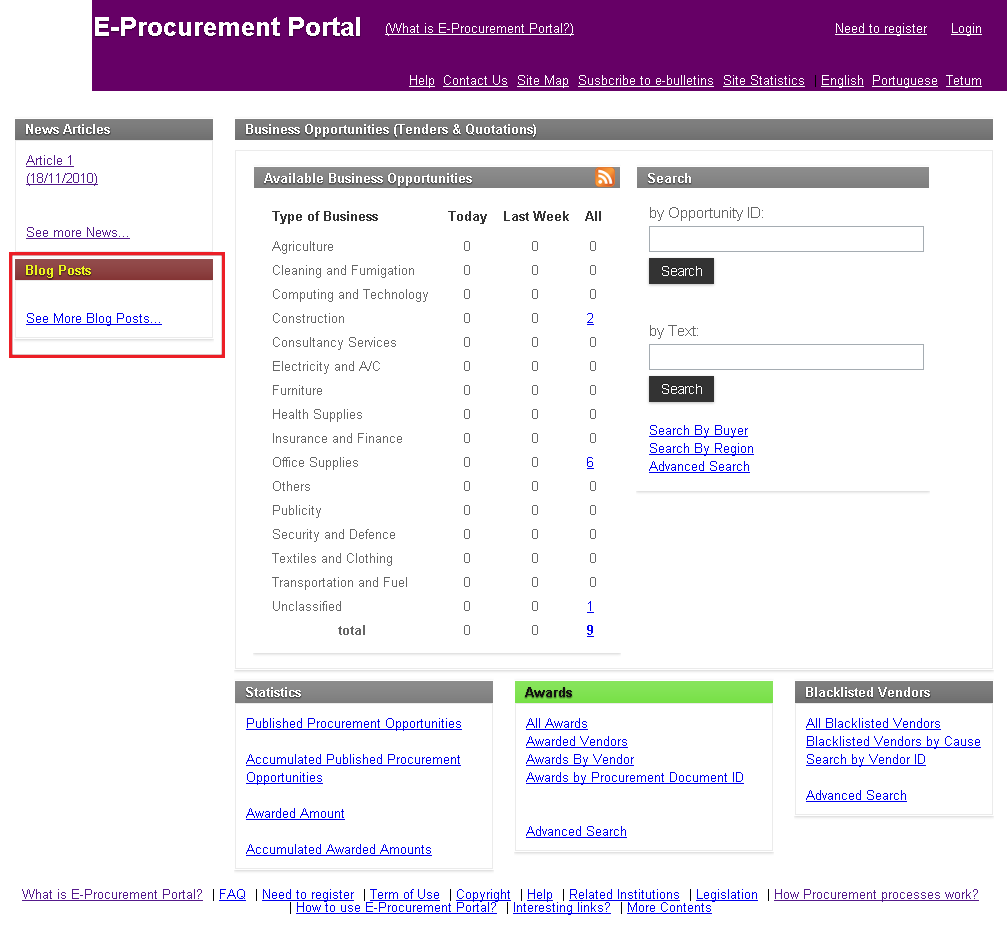
A list of Blog Posts will appear:
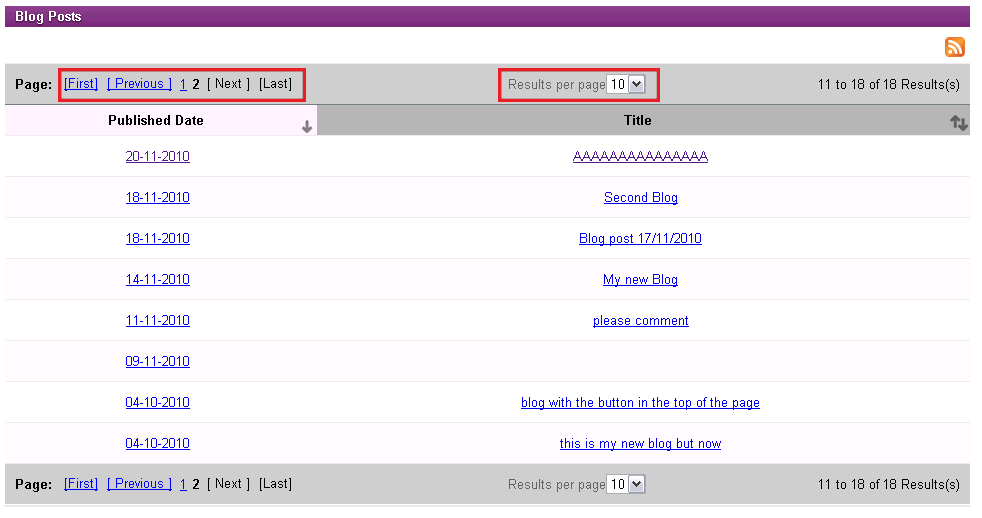
The list of Blog Posts are ordered by Published Date. To view a Blog Post, click the Title of the blog.
To toggle pages of available Blog Posts, use the Page icons.
- First: Redirects User to the page containing the most recent posts.
- Previous: Redirects User to the page previously viewed.
- Page Number: Redirects User to a specific page.
- Next: Redirects User to the next page of posts.
- Last: Redirects User to the last page (ie. the page containing the oldest posts).
To change the number of Blog Posts displayed on the page, select a value from the Results Per Page drop-down menu.
By clicking the Title of a Blog Post, the contents of the post are displayed. An example Blog Post is shown below:
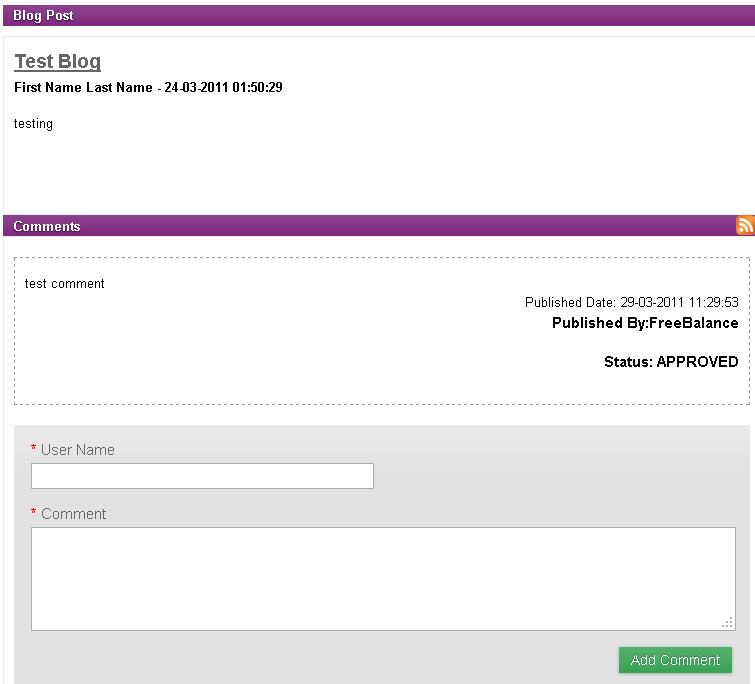
To Comment on a Blog Post:
1. Enter a User Name. The User Name does not need to be previously registered in the Transparency Portal.
2. Enter Comment you wish to be published.
3. Click  icon to submit Comment. A notification will appear to confirm the submission.
icon to submit Comment. A notification will appear to confirm the submission.

Note: The Administrator may set the standard for publishing blog comments. The following options are permissible:
- Free - anybody can comment a blog post and the comment is immediately published in the system
- Authorization Required - administrator users must authorizes each comment in order it is published
- Allow to Update - administrator users can update the content of the comment before he/she authorizes the publication
- No Comments Allowed - blog comments are not allowed, hyperlinks to submit comments must be hid
In any case, administrator users can later delete any blog comment.
