Export a Statistics Image
Fri, 2011-04-01 16:01 — jcarr
Graphical representations of E-Procurement statistics may be exported to various file formats. Formats available for export include: PDF, Excel, XML, HTML, Word.
To Export an image, follow the steps below:
1. Generate a graphical image. See Statistics for instruction on generating images. The image appears as follows:
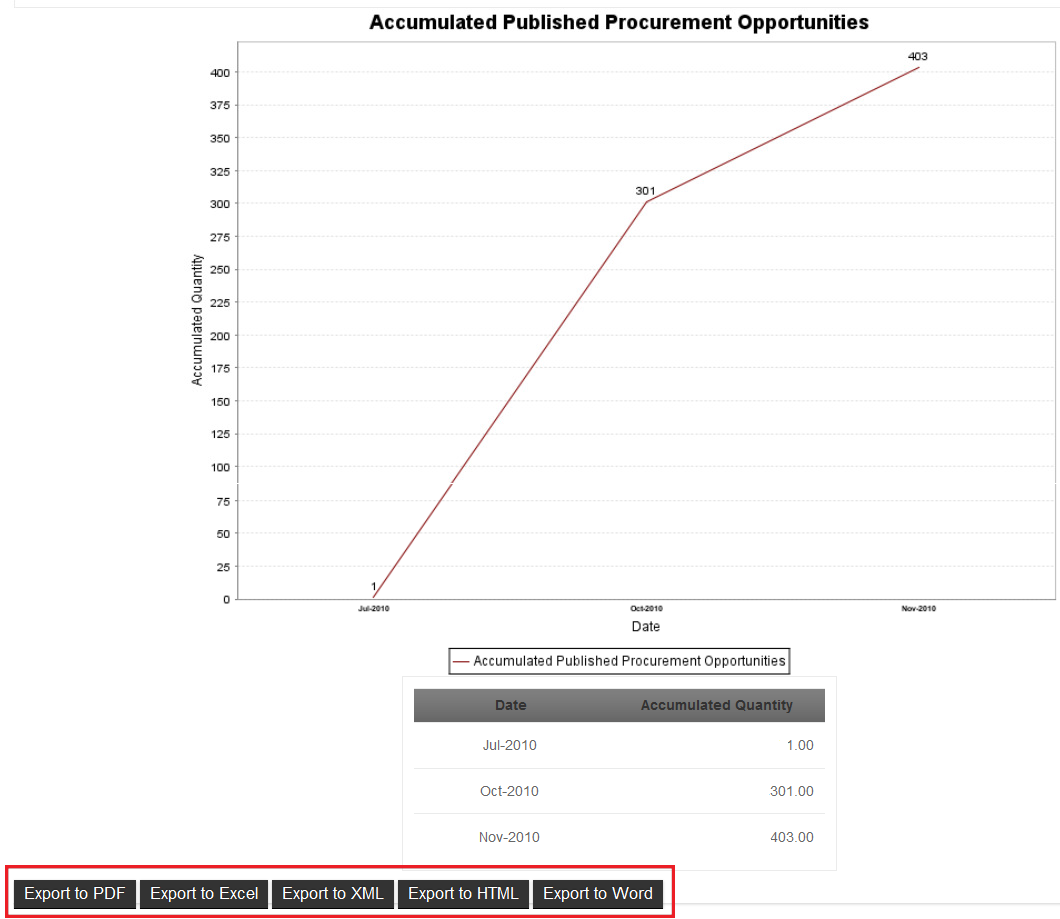
2. Select the icon for the format to be Exported. A window will appear:
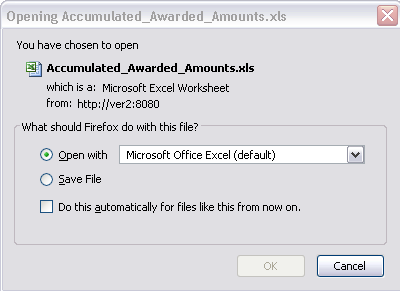
3. Select Open With to view the image with the selected program. Select Save File to save a cop of the image. Click OK to confirm.
