Create a Performance Appraisal Scoring Criteria
Performance appraisal scoring criteria are the performance standards that the reviewer will provide scores on during the performance appraisal session.
To CREATE performance appraisal scoring criteria follow the steps below:
Navigation 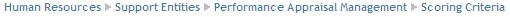
By default, you will be in Search Mode.
- Click on the New icon
 (you will then be in Insert Mode).
(you will then be in Insert Mode). - Enter the new Performance Appraisal Scoring Criteria information. Fields with an asterisk
 are mandatory fields.
are mandatory fields. - Enter the Code, click on the Active and Assessed checkmark, as required.
- Code: Unique identification code of the skill.
- Active: Active Status - if checked, Performance Appraisal Scoring Criteria is available.
- Assessed: Assessed Status - if checked, Performance Appraisal Scoring Criteria has been assessed and used for scoring calculation. If not checked, the Scoring Criteria is not used for scoring calculation.
- Need Text Input: Either true or false. If true, text input is required for this criteria.
4. Enter Weight
- Weight: Weight of each Performance Appraisal Scoring Criteria.
5. Choose Score Rate Scale from dropdown menu.
6. Select the Language as required.
- Language: Language used
7. Enter the Title and the Description of the Performance Appraisal Scoring Criteria.
- Title: Name of the Performance Appraisal Scoring Criteria
- Description: Description of the Performance Appraisal Scoring Criteria
Click on the Save icon  at the bottom of the Performance Appraisal Scoring Criteria page to save your new Performance Appraisal Scoring Criteria information. A window will appear to confirm.
at the bottom of the Performance Appraisal Scoring Criteria page to save your new Performance Appraisal Scoring Criteria information. A window will appear to confirm. 
